Digital humans the art of the digital double
Ever wanted to know how digital doubles are created in the movie industry? This course will give you an insight into how it's done.
#
1
13-10-2005
, 12:53 AM
Registered User
Join Date: Jan 2005
Join Date: Jan 2005
Location: New Zealand
Posts: 32
very beginners question
Im try to snap together two vertices by pressing the "V" key and moving one to the other, but they wont snap together.
Is there something that im doing wrong???
or maybe Ive tweeked the settings without knowing? Is there a way of resetting my settings?
Ive also tried just moving the vertices closer together and using merge vertices, but no luck.
What the heck am i doing wrong??
Thanks for any help
mmmmm........delicious
#
2
13-10-2005
, 06:26 AM
Registered User
Join Date: Aug 2004
Join Date: Aug 2004
Posts: 408
1) You select the vertex you want to move
2) You press W to turn on the "move" tool
3) You press and hold V -- the move tool's square inbetween the move-arrows turning into a circle.
4) You click the circle then drag it to the other vertex -- still holding V
5) You release everything
??
#
3
13-10-2005
, 07:07 AM
Registered User
Join Date: Jan 2005
Join Date: Jan 2005
Location: New Zealand
Posts: 32
Thanks phopojijo!!!!
I was moving the manipulation handle instead of clicking on the circle and moving :headbang:
mmmmm........delicious
#
4
13-10-2005
, 08:28 PM
Registered User
Join Date: Aug 2004
Join Date: Aug 2004
Posts: 408
If you want a single vertex instead of 2 overlapping verticies -- you'll need to combine both objects, then select both verticies and click "edit polygons -> merge vertexes"
#
5
13-10-2005
, 09:13 PM
Registered User
Join Date: Jan 2005
Join Date: Jan 2005
Location: New Zealand
Posts: 32
I'm trying to combine two objects, I move the vertices together, which worked like you said, then I use:
edit poloygons -> merge vertices
But the two objects aren't one piece and when I shitf drag over the two vertices (I thought I have just merged) its seems I havent merged them at all, because I move just one of the vertices not a combined vertice.
Hopefully this makes sence.
Thanks
mmmmm........delicious
#
6
13-10-2005
, 09:21 PM
#
7
13-10-2005
, 09:26 PM
Registered User
Join Date: Aug 2004
Join Date: Aug 2004
Posts: 408
Also -- you may want to drag-select over the vertice... it seems to me like Maya likes selecting the same vertice over and over if you just shift-click the same spot 2ce. Make sure that both are selected (in spite of not being able to visually tell... they occupy the same space)
#
8
13-10-2005
, 09:29 PM
#
9
13-10-2005
, 09:30 PM
Registered User
Join Date: Aug 2004
Join Date: Aug 2004
Posts: 408
#
10
13-10-2005
, 11:34 PM
Registered User
Join Date: Jan 2005
Join Date: Jan 2005
Location: New Zealand
Posts: 32
cheers guys

mmmmm........delicious
#
11
14-10-2005
, 01:53 AM
Registered User
Join Date: Aug 2004
Join Date: Aug 2004
Posts: 408
Don't worry -- I'll cheers you with a pop.
Drunk & Modelling = Bad
Wired & Modelling = Good.
#
12
15-10-2005
, 12:24 AM
i got a really newbie question
#
13
15-10-2005
, 04:58 AM
Registered User
Join Date: Aug 2004
Join Date: Aug 2004
Posts: 408
Lemme guess -- you downloaded the MD5 Checksum? That's not the tutorial itself -- hell you don't really even need it. (Its a file used to verify files transferred over the internet... sort of like a UPC code on a carton of milk or keyboard. It identifies a file as a file... its not the file itself.)
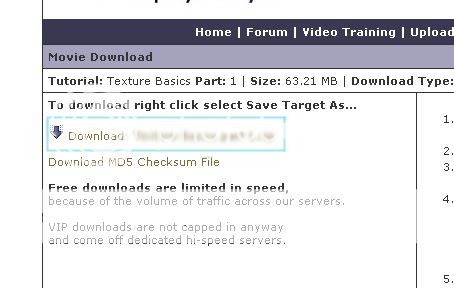
When you get to that screen -- click the link in cyan (I blurred out the filename because it will be different depending on which tutorial you download) and you will get the file... you most likely clicked the link BELOW -- which is NOT the tutorial.
#
14
18-10-2005
, 07:55 AM
Registered User
Join Date: Aug 2005
Join Date: Aug 2005
Posts: 2
#
15
18-10-2005
, 07:16 PM
Registered User
Join Date: Aug 2004
Join Date: Aug 2004
Posts: 408
Camtasia Studio... it costs quite a bit. 300$ US.
www.CamtasiaStudio.com
Posting Rules Forum Rules
Similar Threads
Real Flow question
by TravisCowsill in forum Maya Basics & Newbie Lounge replies 7 on 11-09-2012
Animation question(primary school question)
by dubai3d in forum Maya Basics & Newbie Lounge replies 5 on 28-08-2008
How To Ask Questions the Smart Way
by dannyngan in forum Maya Basics & Newbie Lounge replies 37 on 20-04-2006
A question before a question....
by gilbildygook in forum Maya Basics & Newbie Lounge replies 3 on 02-08-2003
plugin export question
by Trimeister in forum Maya Basics & Newbie Lounge replies 10 on 27-06-2003
Topics
Free Courses
Full Courses
VFX News
How computer animation was used 30 years ago to make a Roger Rabbit short
On 2022-07-18 14:30:13
Sneak peek at Houdini 19.5
On 2022-07-18 14:17:59
VFX Breakdown The Man Who Fell To Earth
On 2022-07-15 13:14:36
Resident Evil - Teaser Trailer
On 2022-05-13 13:52:25
New cloud modeling nodes for Bifrost
On 2022-05-02 20:24:13
MPC Showreel 2022
On 2022-04-13 16:02:13








