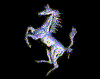The final Gather option creates very realistic shading effects by bouncing an objects "COLOR" onto other objects, as in real life. When Final Gather is turned on, light rays are cast from the light; then when the light ray hits an object, additional rays are projected from the object used to calculate the amount of energy that is comming from the the surrounding objects, in turn producing the effects of bounced light and color. To a point, Final Gather turns every object into a type of light source.
Here is some additional material with illustrations that demonstrate the process. Linkage
Hope you don't take offence at this, just trying to help out if it pleases.
not at all.. awesome link Thanks!!!!Originally posted by THX1138
Some important info about final gather you may or may not know about.
The final Gather option creates very realistic shading effects by bouncing an objects "COLOR" onto other objects, as in real life. When Final Gather is turned on, light rays are cast from the light; then when the light ray hits an object, additional rays are projected from the object used to calculate the amount of energy that is comming from the the surrounding objects, in turn producing the effects of bounced light and color. To a point, Final Gather turns every object into a type of light source.
Here is some additional material with illustrations that demonstrate the process. Linkage
Hope you don't take offence at this, just trying to help out if it pleases.
:attn:

(is that what u just said)
or have i added im not sure.
Ya its true.. the one object light I use is just like any other object in the scene just a regular cylinder with a surface shader that has output color value cranked up to 100, effectively becoming a light source. I'm going to reconsider alot of stuff.. that link had tons of information that I wanted to know. I have to struggle with memory constraints on my computer so all that info will be helpful in optimizing my scene.Originally posted by magicsy
yeah i read that you dont need any light sources using final gather as the object colours use each other to produce light from each object background aswell..
(is that what u just said)
or have i added im not sure.
mayafreak3
Magicsy, dilberts, and Mayafreak3, your very welcome for the link.
I highly reccomend that you guys read everything thats provided in the link. Read it till you can comprehend what it's teaching. The hardest thing for me about Final Gather was understanding how the FG rays worked.

how have you recreated the wrinkledness of the wall?have you used a textures or something else only ?
Thanks muteking1.Originally posted by muteking1
unbelievable job!
how have you recreated the wrinkledness of the wall?have you used a textures or something else only ?

The wall is a colormap and a bumpmap with a phong shader. Just textures.
Here is my latest render:
wallclock 1:38:42.89 for rendering
640/480
Varley, I have seen some of the Gnomon workshop series. Thay are put together really well. I wish I had one on the GI. I think the 60 bucks is a bit steep just for a dvd.

thats definately looking more realistic. Just a quick sharpen in photoshop (not the wall and carpet) and it'll be great
Examples of bTraffic - a traffic animation tool for Maya
bFlocking - a tool for Maya 8.5+ to generate flocking and swarming behaviours
Jan/Feb Challenge 2007 Entry and W.I.P
May/Jun Challenge 2006 Entry and W.I.P
Mar/Apr Challenge 2006 Entry and W.I.P
Jan/Feb Challenge 2006 Entry and W.I.P
Nov/Dec Challenge 2005 Entry and W.I.P
Sep/Oct Challenge 2005 Entry and W.I.P
Jul/Aug Challenge 2005 Entry
www.flash-fx.net