SUCCESS!!! Thank you to everyone that helped with this!
First, I want to thank everybody for all the help on my personal project over the past few days.
I'm feeling like I'm asking more than I'm contributing, and don't want to be a pest, but I'm so close to finishing this basic project, i hope you guys don't mind chiming in.
I have a feeling I won't be able to trouble shoot this on my own (and I saw the post from you jay, will definitely be checking out the site for the tut).
Here's the last issue I'm facing ...
I will be posting the mb file here tomorrow . If anyone wouldn't mind just having a look and letting me know what lame function I'm overlooking, I would be so thankful. If not, maybe the below info can give some idea as to the last glitch in my scene...
In the window, I have the sun and sky and one area portal light.
I spent all night last night ( I only have internet at work presently -and for the next couple of months-for various reasons after just moving, so I have a precious few minutes to scour the net for help or tutorial vids, what have you, download them on a flash drive and go home to work on them) trying simply not to have the blasting white light in the window frame. Before resulting successfully (though I have no idea if this is right) assing a transparency node to the area light to finally get the outside of the room visable.
I then decided to add an image for the sky in the background plane.
Worked great...until I tried to add the multiplier to the graph network. The whole image blacked out again as if I had just loaded the image straight to the graph without doing any of the pre-set up.
That's the first part. forced to work with the dark image of the sky sans multiplier for now, is I want to reposition it (image bg) in the window so I can control the clouds and sun and all that in terms of visual framing. I tried panning and zooming in the editors. I get the tiniest of incremental moves in position. Like in the point levels. Anything above a pan or zoom past that small amount has zero affect.
Isn't there a way to grab it like uv shelf and move it around/scale it inside the frame?
Okay, That's all I can think of that's really holding me up. Everything else seems to be under control.
I'll post both the image and the binary file tomorrow here in this thread. (for those not familiar with what I'm talking about, it's in my previous post on scattering the floor light help.
Thanks everyone.
Travis
Last edited by TravisCowsill; 20-10-2011 at 06:56 PM.

Avatar Challenge Winner 2010
Yes. Something very wrong. But I just couldn't get that damn light burn out to go away. And I mean I spent 5 hours trying. Finally, out of desperation, I just threw the transparency on and hoped for the best- It worked and I can see out the window. For what it was last night, It'll do for now.Try using a poly plane to put your image on, buy the sound of it you are using the inbuilt image plane, I dont think you should need to put a transparencey node on your light sounds like there some thing wrong there?..........dave
But maybe if someone takes a look, they can see what may be going awry. I mean, who knows what I might have done/not done?
For all I know there could be a tiny piece of glitched geometry on an edge somewhere that's monkeying the scene up at certain levels. I don;t think so, but with Maya, you can never tell what she'll decide to go bulimic over.
Have you tried rendering the scene without it? All the portal light will do, is take colour information from your environment and scatter it into the room. I would hide the area light and render again. I said this in the other thread that you made.
Do you have Photoshop? you could try adding the background in PS. Otherwise maybe use the offset parameters under placement in the image plane attributes.
You should probably stick to one thread tbh, i think you now have 3 for one project.
Thanks Dom,what is your portal light doing? Do you really need it?
Have you tried rendering the scene without it? All the portal light will do, is take colour information from your environment and scatter it into the room. I would hide the area light and render again. I said this in the other thread that you made.
Do you have Photoshop? you could try adding the background in PS. Otherwise maybe use the offset parameters under placement in the image plane attributes.
You should probably stick to one thread tbh, i think you now have 3 for one project.
I may in fact have overlooked something in your last post. I'll go back and give your replies a fresh look.
My bad on the multiple posts. I wasn't certain with so much going on with this particular project (technical issues/newbie issues/ and it being a work in progress) I think I got overly organizational. Forgive the lack of foresight on that . you've been more than very helpful.
I'll stay off the other threads in this area and and just make this one the master here.
Travis
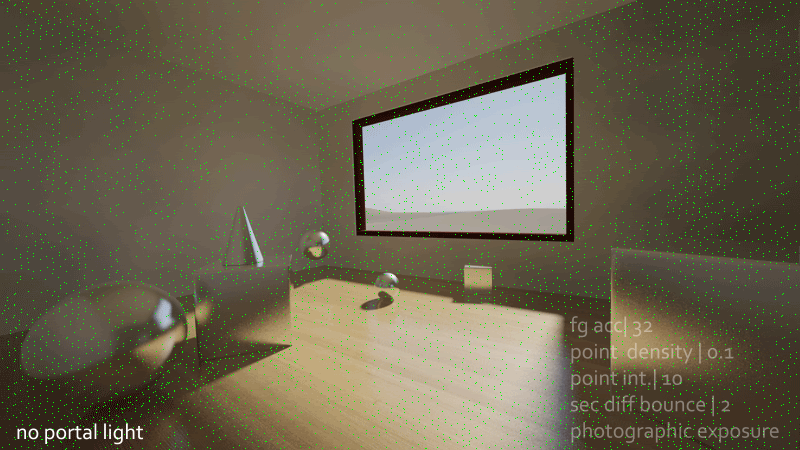

To everyone that's helped me through this painful introduction to Maya lighting this week, I can't express my gratitude enough.
So, for all those who did and who are interested, here's what the problems were that were blowing out my scene, blowing out my window and freaking out (didn't even mention this part) Maya's render settings and UV mapping...
I did a full scene troubleshoot from my first incremental save of my first scene naming convention.
I wound up scrapping everything I did, deleted all the objects in the room, rebuilt the structure and started from square 1, fearing a cross contamination of the scene at that point.
It took me all night to go through everything. I eventually found the culprit and because I am a newb, I just plain both missed it when it happened and didn't understand the constant error scripts that were screaming at me to fix it (them).
The reasons were three fold...
1) there WAS a stray piece of geometry inside one of the legs of my table. This piece also happened to have a tessellation glitch in the poly.
The second glitch was that this was apparently causing the sun sky to ignore the last code or something to that effect of it's creation. It loaded without one of the program nodes. If that';s what you call the little node with the funky shape that looks like colored Lincoln logs.
So no matter what I did, I would never have been able to control it properly in terms of even working with the disc, or image drop in.
The third glitch, was that the combination of the first two glitches caused the outside and inside light energy to occlude the portal light to the blinding white it was stuck at. It also kept the high samples from having any effect in the area light's light pattern on the floor, which you guys remember how much I was pulling my hair out about.
The scene was just a mess. After I re-built the scene, I did an uninstall-reinstall of Maya. t seems to be working really well now. But I have to say, as I always find with her, the experience was invaluable. I learned more I think by having to go in and trouble shoot and got very comfortable with the lighting system.
So, below is the result done this morning on the clean stage. I've included both images here (The final lighting set up and texture is the bottom image) for comparison from what was happening.
This will be the only thread I will use for help in the future on this project. But I think it's pretty close to done for the simple set up it was intended as. That being a floating powdery plastered room far up in the stratosphere.
The lighting and texturing is finally done and turned out exactly how I wanted it. I just have to go in and bevel the window edges. I couldn't have done any of this to the extent I was able without everyone's help and comradery. Thank you again.
Here's "The Sky Room"...

Uploaded with ImageShack.us
Last edited by TravisCowsill; 20-10-2011 at 06:52 PM.












