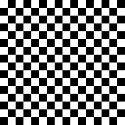Beer glass scene creation
This course contains a little bit of everything with modeling, UVing, texturing and dynamics in Maya, as well as compositing multilayered EXR's in Photoshop.
#
1
30-01-2013
, 04:08 PM
Registered User
Join Date: Jan 2013
Join Date: Jan 2013
Posts: 1
CAD into Maya 2012
I'm really struggling... we used to have someone here who could use Maya but he left, so this seems to have fallen at my feet.... eeeeekkkk!
I have a CAD drawing (generated in 3DS) (.dwg & .dxf) and I just can't get it imported into Maya - just freezes.
I've opened it in Illustrator (obviously not much good to me) and exported it to .ai & .eps and can't import that either.
Today got the following suffixes: .fbx and .obj and the same thing.
I have direct connect plugin turned on.
What next, I am lost here. Even if we have to get some other software to get to it and then get it into Maya... Any advice/help is greatly appreciated!
Many thanks,
Sarah
#
2
14-02-2013
, 04:54 AM
If you had another 3d program like Max you could open the .obj in there and re-save as .obj and then try again in Maya. Sometimes the file is write protected or needs to re-saved
I've noticed there is a difference between just
1. double clicking on the .obj file and Maya defaults to opens it
2. having Maya open and Opening the .obj
3. having Maya open and Importing the .obj
Try those and see if anything changes
"Those who would give up essential liberty to purchase a little temporary safety, deserve neither liberty nor safety." -- Benjamin Franklin
#
3
14-02-2013
, 10:42 AM
Cheers bullet
bullet1968
"A Darkness at Sethanon", a book I aspire to model some of the charcters and scenes
#
4
14-02-2013
, 03:18 PM
I have found though that many other developers do not always adhere to the obj standard and maya is VERY strict on its implementation.
both n88tr and bullets suggestions are good.
I'd try this....
- import into 3ds (if you have it) and then re-export to obj.
- after import look in the outliner and if there is something there select it and press the f-key to frame up on it. As bullet says it may just be too large or too small to be visible with the default units.
- if you can convert to fbx then maya also has an fbx importer and you should be able to see it in that format as well.
"If I have seen further it is by standing on the shoulders of giants." Sir Isaac Newton, 1675
#
5
19-06-2013
, 07:55 PM
Registered User
Join Date: Jun 2013
Join Date: Jun 2013
Posts: 1
Does anyone know how to export a maya file as a DWG file?
Posting Rules Forum Rules
Similar Threads
Command window error on Maya 2012
by filip321 in forum Maya Technical Issues replies 0 on 04-11-2015
Maya 2015 Error loading scene
by Awad96 in forum Maya Technical Issues replies 5 on 05-09-2015
Can't batch render more than two frames!
by lvuorenvirta in forum Lighting & Rendering replies 2 on 15-05-2015
changing the "Quick help" window size in the maya 2012 script editor.
by Jouri in forum Programming replies 3 on 27-11-2011
Maya 2012 Sometimes Switches Windows
by Acid44 in forum Maya Technical Issues replies 7 on 06-10-2011
Topics
Free Courses
Full Courses
VFX News
How computer animation was used 30 years ago to make a Roger Rabbit short
On 2022-07-18 14:30:13
Sneak peek at Houdini 19.5
On 2022-07-18 14:17:59
VFX Breakdown The Man Who Fell To Earth
On 2022-07-15 13:14:36
Resident Evil - Teaser Trailer
On 2022-05-13 13:52:25
New cloud modeling nodes for Bifrost
On 2022-05-02 20:24:13
MPC Showreel 2022
On 2022-04-13 16:02:13