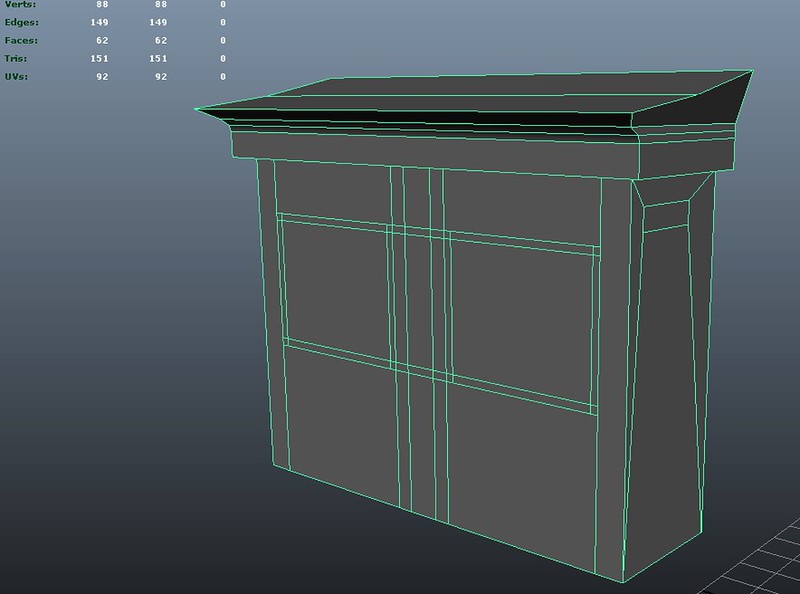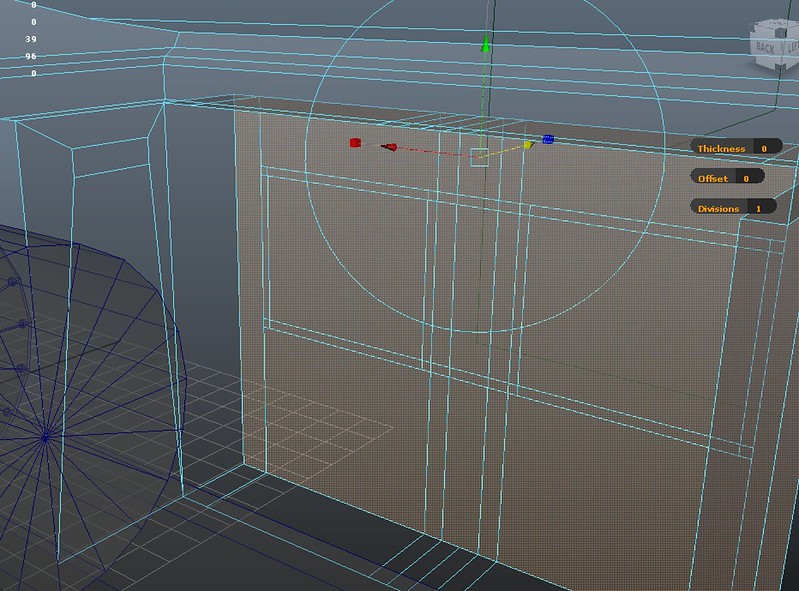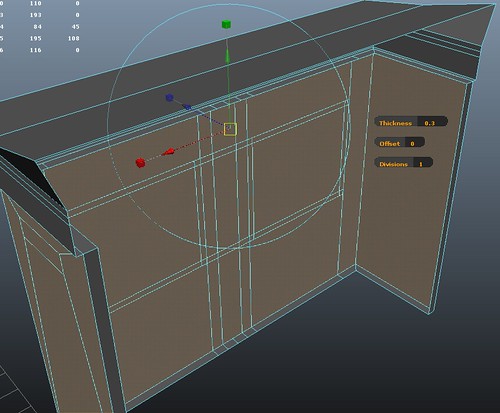There have been a lot of posts regarding adding thickness; mainly revolving around extruding or duplicating+scaling. I understand the principles but it seems to me that there must be something worng with my approach.
I have a problem with the model you can see below and I am looking for both advice on how to do it, but also some pointers on 'general good practice' in this area. Perhaps I should have taken a different approach right from the start?
Anyways I am modelling this small vehicle cabin. I thought I will model a [half] of a cube, adding detail for the 'roof' and windows. I then wanted to extrude the whole thing, delete windows, and bride the inner edges of the windows. I have done that before on less detailed objects.
However, it does not work. Extrude does not extrude at all (it moves faces) and the whole thing seems very messy. What am I doing wrong? How should I have gone about it?
Thank yo very much!