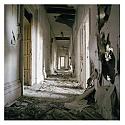Introduction to Maya - Modeling Fundamentals Vol 1
This course will look at the fundamentals of modeling in Maya with an emphasis on creating good topology. We'll look at what makes a good model in Maya and why objects are modeled in the way they are.
#
1
11-01-2014
, 09:50 AM
tricky extrusion, advice really needed
I'm modeling what I now realise is a bugger of a cast shape and modeling isnt my strong point - I've been advised to start with a cylinder then extrude out at the sides, but it's not so simple, as you can see below. I tried cutting across the faces to make the shape i need to extrude out, but this has left me with triangles, and I'm not sure this is the right way to go about this - any ideas or tips would be so appreciated, the more I look at the model the trickier it gets,
thanks
Nicky
#
2
11-01-2014
, 12:21 PM
cheers bullet
bullet1968
"A Darkness at Sethanon", a book I aspire to model some of the charcters and scenes
#
3
11-01-2014
, 12:50 PM
#
4
11-01-2014
, 01:45 PM
bullet1968
"A Darkness at Sethanon", a book I aspire to model some of the charcters and scenes
#
5
11-01-2014
, 03:05 PM
 . I ave left verts unattached etc...have a look and see if you can work it out. Im off
. I ave left verts unattached etc...have a look and see if you can work it out. Im offcheers bullet