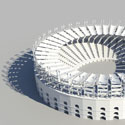Complex UV Layout in Maya
Over the last couple of years UV layout in Maya has changed for the better. In this course we're going to be taking a look at some of those changes as we UV map an entire character
#
1
11-12-2014
, 05:28 PM
snow, snow and snow :)
I would like to know how to simulate the snow effect on an object like a house for example.
Is there a technique for that ?
Thanks for your answer,
Regards.
Denis
#
2
12-12-2014
, 03:53 AM
#
3
12-12-2014
, 02:30 PM
EduSciVis-er
Join Date: Dec 2005
Join Date: Dec 2005
Location: Toronto
Posts: 3,374
#
4
12-12-2014
, 04:11 PM
#
5
12-12-2014
, 04:20 PM
EduSciVis-er
Join Date: Dec 2005
Join Date: Dec 2005
Location: Toronto
Posts: 3,374
#
6
12-12-2014
, 05:11 PM
https://www.creativecrash.com/maya/do...es/c/snow-tool
What do u think ?
#
7
12-12-2014
, 05:13 PM
EduSciVis-er
Join Date: Dec 2005
Join Date: Dec 2005
Location: Toronto
Posts: 3,374
#
8
12-12-2014
, 05:15 PM
#
9
13-12-2014
, 01:46 AM
#
10
13-12-2014
, 06:22 PM
For snow i think you can also use maya emit particle from object and use bubble settings and then convert them into poly.
i take help from this tut few years back. rest you can play around with the settings.
https://www.cgarena.com/freestuff/tut...snow/snow.html
-dushyant
#
11
09-01-2015
, 03:23 PM
Did this to make the snow in this sequence:
https://www.youtube.com/watch?v=oOjuh9yzePA
FX supervisor - double negative
Posting Rules Forum Rules
Similar Threads
Snow Shading
by Nukefr in forum Work In Progress replies 0 on 16-07-2015
Snow Texturing
by steve_210 in forum Maya Materials & Textures replies 3 on 23-02-2006
Snow Tutorial
by JochenRenner88 in forum SimplyMaya Tutorials replies 3 on 22-12-2004
particle snow
by stavs82 in forum Maya Basics & Newbie Lounge replies 1 on 11-02-2003
snow shader
by Cyrius in forum Maya Basics & Newbie Lounge replies 4 on 21-01-2003
Topics
New tutorial - Create tileable textures from photos. Photoshop to Alchemist to Maya 2
By David
Site News & Announcements
5
Free Courses
Full Courses
VFX News
How computer animation was used 30 years ago to make a Roger Rabbit short
On 2022-07-18 14:30:13
Sneak peek at Houdini 19.5
On 2022-07-18 14:17:59
VFX Breakdown The Man Who Fell To Earth
On 2022-07-15 13:14:36
Resident Evil - Teaser Trailer
On 2022-05-13 13:52:25
New cloud modeling nodes for Bifrost
On 2022-05-02 20:24:13
MPC Showreel 2022
On 2022-04-13 16:02:13