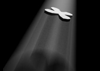Introduction to Maya - Modeling Fundamentals Vol 2
This course will look in the fundamentals of modeling in Maya with an emphasis on creating good topology. It's aimed at people that have some modeling experience in Maya but are having trouble with
complex objects.
#
1
02-05-2004
, 05:31 PM
Registered User
Join Date: Aug 2003
Join Date: Aug 2003
Posts: 6
Convert subD to Poly Question.
The actual project I'm working on has to do with skinning, and in this viedo they convert a SubD model (human) to poly, and they are able to move the poly and the subD is still there, separate, mine does not do that, so I tried it with a simple sphere and still no luck. Thanks in advance. 8-) Mike
#
2
02-05-2004
, 06:49 PM
#
3
02-05-2004
, 09:41 PM
Registered User
Join Date: Aug 2003
Join Date: Aug 2003
Posts: 6
Posting Rules Forum Rules
Similar Threads
poly to subd - subd to poly
by ronkhmps in forum Maya Modeling replies 1 on 15-06-2007
poly to subd question
by Rhetoric Camel in forum Maya Basics & Newbie Lounge replies 1 on 12-04-2007
SubD > Poly prob
by j5ive in forum Maya Basics & Newbie Lounge replies 2 on 12-01-2006
poly = convert => subd; weird looking lines on model
by Kaoru in forum Maya Basics & Newbie Lounge replies 6 on 30-12-2005
HELP needed with SubD to Poly conversion
by intovidfilm2 in forum Maya Modeling replies 1 on 06-10-2004
Topics
Free Courses
Full Courses
VFX News
How computer animation was used 30 years ago to make a Roger Rabbit short
On 2022-07-18 14:30:13
Sneak peek at Houdini 19.5
On 2022-07-18 14:17:59
VFX Breakdown The Man Who Fell To Earth
On 2022-07-15 13:14:36
Resident Evil - Teaser Trailer
On 2022-05-13 13:52:25
New cloud modeling nodes for Bifrost
On 2022-05-02 20:24:13
MPC Showreel 2022
On 2022-04-13 16:02:13