Join Date: Jun 2011
Can't rotate arms and legs
Now, when I try to animate the character, I try only to rely on the IK handles, but there come times where the arm or the leg don't go where I want them to, or the ankle gets all crooked and stuff. I could easily solve that by rotating the first end of the IK handles (the shoulders and the hips), but for some reason, the program is not letting me.
I'm pretty sure I did not set the rotations not to work, and I think I was allowed to rotate them before I started animating, but something I did between the rigging and the animating must have deactivated it.
Is anybody familiar with this situation?
What do I need to check (either on my project or the menus), to see if I find the source of the problem?
Join Date: Sep 2007
There's a few things that comes in mind-
- no Control Curve on the knee. You didn't mention that the knee is twisted up, but it's just something I thought of, that could be causing it. The way I learned was to set up a control curve on the knee joint, and it only has the ability to translate - so if the knee gets weird out, I just have to move the knee_cc out, and its fine again. That will cause the ankle to be really weird out because of that. THIS is my FIRST guess. EDIT: This also applies to the arms.
- IK Handles are in the wrong spots
- You don't have reverse foot joints set up
- The Orientations of the joints are messed up (that matters, I learned it the hard way).
- You don't have the proper Contraints set up - which also could be causing the inability for the leg to not being able to rotate, same thing for the arm.
- Lastly - probably really far fetched, but I'm going to ask anyways - check the IK handle (I don't know why you want to try to animate with IK handles...it'll be better if you create Control Curves instead) - in the channel box, and check to see if the Rotation is there. If not, it has been locked and hidden. I can help you with that with a MEL script.
I'm a visual person, so if you could show me the screenshot of the leg. One with the figure, and another with the polygon hidden, but everything else should be seen (joints, IK's, CC, etc).
I'll be happy to help you out!!
Last edited by LadySekhmet; 19-06-2011 at 04:37 AM.
Join Date: Jun 2011
Sure. Here you go. I hope you can see everything you need. I also show how the ankle does and does not get crooked.Hmm. I may be able to help (I just completed Rigging Class). Can you give me a screenshot of the twisted ankle?
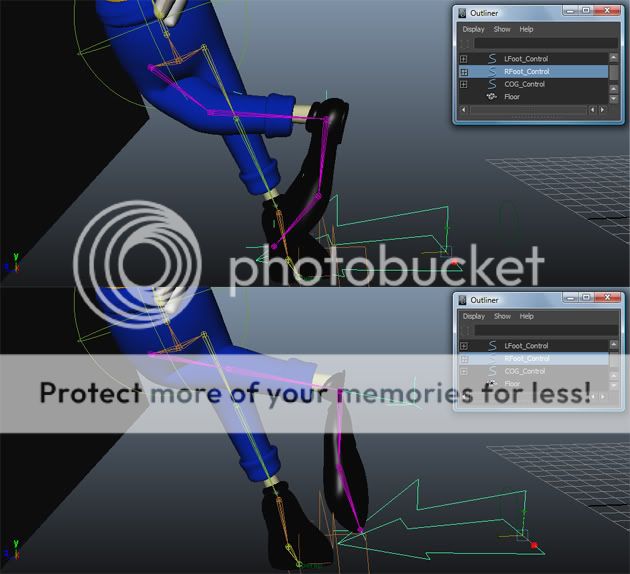
The knee doesn't get affected. I think we learned about those control curves. They were objects outside the skeleton and associated to the knees which when we moved them sideways, the knee would point at the direction but the rest of the skeleton would stand still. Is that what you're talking about?- no Control Curve on the knee. You didn't mention that the knee is twisted up, but it's just something I thought of, that could be causing it. The way I learned was to set up a control curve on the knee joint, and it only has the ability to translate - so if the knee gets weird out, I just have to move the knee_cc out, and its fine again. That will cause the ankle to be really weird out because of that. THIS is my FIRST guess. EDIT: This also applies to the arms.
I think I can avoid the twisted ankle by working on the placement of the foot and its controller (the object that keeps it in the same place when I move the root of the skeleton), like what you see above.
I don't think I've placed the handles in the wrong place. They're Reverse Kinematics Handles. I've learned that you start by clicking on the shoulder/hip and then on the wrist/ankle. It gives me the results I want, but when I move it too much, the elbow moves to the wrong place and that's where I would like to be able to rotate the joint of the shoulder. How do you think I can accomplish that?- IK Handles are in the wrong spots
I do have that.- You don't have reverse foot joints set up
How do the orientations work? Are they associated with the handles?- The Orientations of the joints are messed up (that matters, I learned it the hard way).
I don't know much about constraints. It must be what's causing them not to rotate.- You don't have the proper Contraints set up - which also could be causing the inability for the leg to not being able to rotate, same thing for the arm.
No, the rotation is there. I even place a value, and it shows, but the skeleton doesn't move. I don't know why.- Lastly - probably really far fetched, but I'm going to ask anyways - check the IK handle (I don't know why you want to try to animate with IK handles...it'll be better if you create Control Curves instead) - in the channel box, and check to see if the Rotation is there. If not, it has been locked and hidden. I can help you with that with a MEL script.
Last edited by TiagoJMonteiro; 19-06-2011 at 11:37 AM.
Join Date: Sep 2007
The other thing that I noticed is the IK handle is being pushed too far, hence the twisting. I'm not 100% familiar with using IK's as to control/animation.
From what I'm seeing is when you pull the ankle IK's, the ball of the foot and toe IK's stays still, and if you push the ankle IK far off, it doesn't affect the other IK's, so it gets twisted up. Have you tried pulling the other two towards the ankle IK?
Join Date: Jun 2011
But you've all provided me tips that will be very useful in the future.
Thanks everyone for the help.








