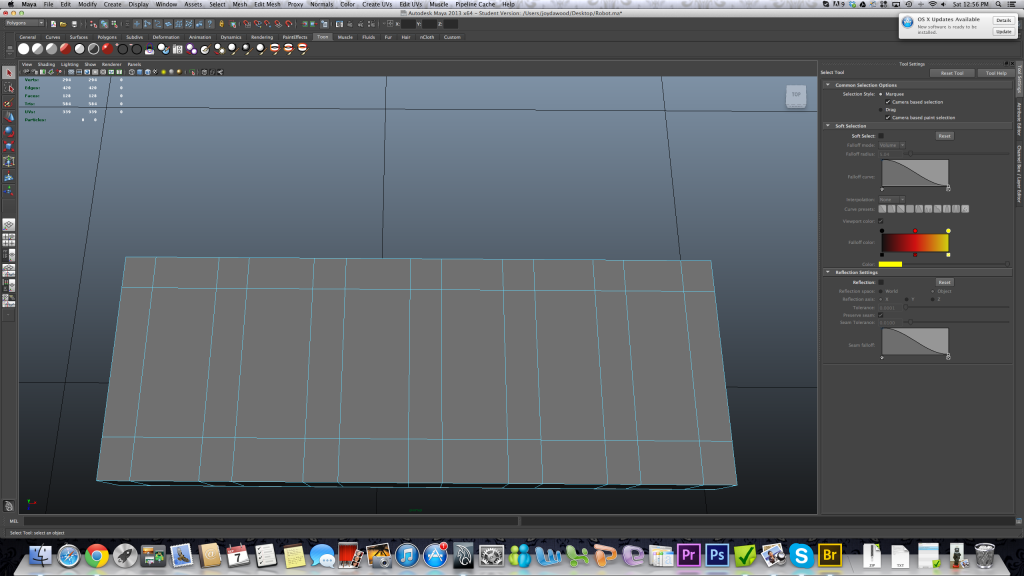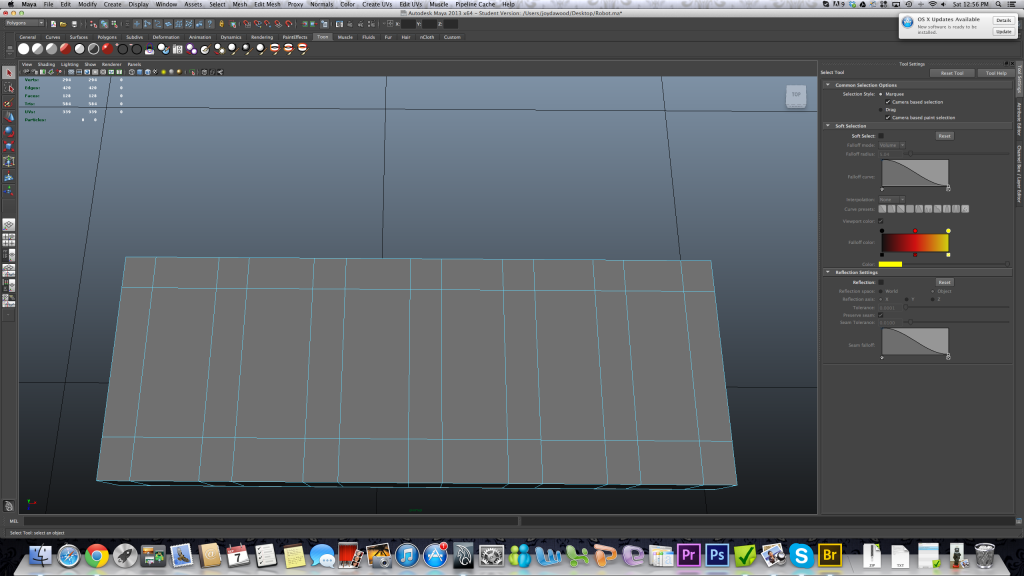You are almost there....
1) Select the 6 hole faces and extrude them back about half the width the frame edges then hit backspace to delete.
2) Select the border edges of the plane and extrude back to match the hole extrusions.
3) Select the center faces.
4) Use the cut faces tool to add an edge loop to the top and bottom of the holes to tighten them up and make them more square when smoothed.
5) add a smooth to the object ( this step can be done at render time if you wish).
If you need the whole object to be Convex, you can add a low resolution lattice to the object and bend it outward in the center.

2 x Modeling Challenge Winner
Last edited by jsprogg; 08-09-2013 at 04:20 AM.