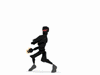Integrating 3D models with photography
Interested in integrating your 3D work with the real world? This might help
#
46
13-09-2005
, 06:09 PM
Registered User
Join Date: Jun 2005
Join Date: Jun 2005
Location: Seville, Spain
Posts: 238
#
47
13-09-2005
, 11:12 PM
Using the Soften/Harden option, you can specify an angle at which the polygonal object is to be smoothed when displayed in Smooth Shaded mode. Vertex normals are added if edges are hard or deleted if edges are soft.
If the angle between two faces is larger than the smoothing angle, the edge is hard. If the angle between two faces is smaller than the smoothing angle, the edge is soft.
To make edges soft or hard:
Use the options window to preset a smoothing angle. The angle value in the options window is the default value.
For example, if you want to render edges hard, you can preset the smoothing angle in the options window to 0 degrees. To render soft edges, preset the angle to 180 degrees.
1
Select an object whose edges you want to soften or harden.
2
Press F10 or press the right mouse button and select Edge from the marking menu.
3
Marquee-select the edges you want to change, or select individual edges.
4
Select Edit Polygons > Normals Soften/Harden.
The edges are modified based on the current settings in the options window.
5
If necessary, while the polygonal edges are selected, change the angle in the options window to soften or harden the edges you want and then click the Soft/Hard button.
#
48
14-09-2005
, 12:07 PM
Registered User
Join Date: Jun 2005
Join Date: Jun 2005
Location: Seville, Spain
Posts: 238
#
49
14-09-2005
, 02:04 PM
#
50
14-09-2005
, 04:22 PM
Registered User
Join Date: Jun 2005
Join Date: Jun 2005
Location: Seville, Spain
Posts: 238

this is it:
#
51
14-09-2005
, 04:29 PM
#
52
14-09-2005
, 04:38 PM

I'm jealous :blush: Great model ... Like said THX i'm impatient to see next steps
<< A French guy who have some problem in english but who have to live with >>
---------------
<a href="https://www.kiveun.com">My Website : https://www.kiveun.com</a>
---------------
<a href="https://forum.simplymaya.com/showthread.php?s=&postid=181609#post181609">My Challenge Jan/Fev (Unfinished)</a> - <a href="https://forum.simplymaya.com/showthread.php?s=&threadid=20643">My Challenge Mar/Apr (Unfinished)</a>
<a href="https://forum.simplymaya.com/showthread.php?s=&threadid=21564">My Challenge May/June (Finished)</a> - <a href="https://forum.simplymaya.com/showthread.php?s=&threadid=22191">My Challenge July/Aug (In Progress)</a>
---------------
<a href="https://forum.simplymaya.com/showthread.php?s=&threadid=22155">W.I.P : Little Greek Place</a>
#
53
14-09-2005
, 05:13 PM
Registered User
Join Date: Jul 2004
Join Date: Jul 2004
Location: Northern California
Posts: 445
His lower legs seem a bit short to me though. The head and torso give a strong impression of an elongated figure.
Dave
#
54
14-09-2005
, 05:31 PM
#
55
14-09-2005
, 05:33 PM

Examples of bTraffic - a traffic animation tool for Maya
bFlocking - a tool for Maya 8.5+ to generate flocking and swarming behaviours
Jan/Feb Challenge 2007 Entry and W.I.P
May/Jun Challenge 2006 Entry and W.I.P
Mar/Apr Challenge 2006 Entry and W.I.P
Jan/Feb Challenge 2006 Entry and W.I.P
Nov/Dec Challenge 2005 Entry and W.I.P
Sep/Oct Challenge 2005 Entry and W.I.P
Jul/Aug Challenge 2005 Entry
www.flash-fx.net
#
56
14-09-2005
, 07:25 PM
#
57
14-09-2005
, 07:32 PM
Registered User
Join Date: Jul 2004
Join Date: Jul 2004
Location: Northern California
Posts: 445
I'm not talking about topology. I'm just saying that the distance from the knee to the ankle seems short to me compared to the upper legs and arms. Just a personal observation, dude.Originally posted by THX1138
If you want to get serious about body topology, then yeah it could use a bit more work in the lower body area to match the upper body, but the model in general is fantastic. It's up to legolas_hv if he wants to change it.
And yes the model looks fantastic!

Dave
#
58
14-09-2005
, 11:21 PM
Subscriber
Join Date: Apr 2005
Join Date: Apr 2005
Posts: 17
#
59
14-09-2005
, 11:32 PM
Sorry for the missunderstanding, thought you were referring to body topology. He can't be totally 100% finished with the body. There's always some tweaking to be done.
Last edited by THX1138; 14-09-2005 at 11:36 PM.
#
60
15-09-2005
, 03:07 PM
Registered User
Join Date: Jun 2005
Join Date: Jun 2005
Location: Seville, Spain
Posts: 238
Im trying to get a rom of this game so i can se my character moving, and then see what do i have to change... because the last time i played was long time ago...
Maybe if u dont remember Darkstalkers u will remember Vampire Saviour, as the game took diferent names in Europe, Japan and the US.
I already noticed the legs are a bit short but i think that was its look in the original game...
Posting Rules Forum Rules
Similar Threads
Final Sept/Oct NORMAL Entries!
by mtmckinley in forum Previous Challenges (Archives) replies 11 on 01-11-2005
Sept/Oct Normal - mayafreak3
by mayafreak3 in forum Previous Challenges (Archives) replies 115 on 31-10-2005
Sept/Oct - Normal - varley
by varley in forum Previous Challenges (Archives) replies 65 on 31-10-2005
Sept/Oct Normal - Atomic Robo Kid
by chathura in forum Previous Challenges (Archives) replies 18 on 09-09-2005
Sept/oct - Normal - VIM
by vim in forum Previous Challenges (Archives) replies 22 on 07-09-2005
Topics
Free Courses
Full Courses
VFX News
How computer animation was used 30 years ago to make a Roger Rabbit short
On 2022-07-18 14:30:13
Sneak peek at Houdini 19.5
On 2022-07-18 14:17:59
VFX Breakdown The Man Who Fell To Earth
On 2022-07-15 13:14:36
Resident Evil - Teaser Trailer
On 2022-05-13 13:52:25
New cloud modeling nodes for Bifrost
On 2022-05-02 20:24:13
MPC Showreel 2022
On 2022-04-13 16:02:13