Introduction to Maya - Modeling Fundamentals Vol 1
This course will look at the fundamentals of modeling in Maya with an emphasis on creating good topology. We'll look at what makes a good model in Maya and why objects are modeled in the way they are.
#
1
17-02-2005
, 11:38 PM
Citroen Xsara WRC
*pic removed*
Last edited by sspikedudley; 19-02-2005 at 10:50 PM.
#
2
18-02-2005
, 01:21 AM
#
3
18-02-2005
, 02:10 AM
#
4
18-02-2005
, 12:39 PM
#
5
18-02-2005
, 05:00 PM
*pic removed*
Last edited by sspikedudley; 19-02-2005 at 10:51 PM.
#
6
19-02-2005
, 05:47 PM

*pic removed*
Last edited by sspikedudley; 19-02-2005 at 10:51 PM.
#
7
19-02-2005
, 06:47 PM

#
8
19-02-2005
, 07:32 PM
Watch Space Wars at www.3dden.co.uk now!
__________________________
My pin number is XXXX
#
9
19-02-2005
, 09:21 PM
#
10
19-02-2005
, 10:50 PM
Last edited by sspikedudley; 20-02-2005 at 03:55 PM.
#
11
20-02-2005
, 07:44 PM
#
12
21-02-2005
, 10:35 PM
What was your basic technique to make this car? poly/ nurb, seperate panels or one piece? What was the tutorial you followed for the car you did before this as u mentioned in the first post?
Just one thing though, the scoop on the roof seems to look a little ugly. Maybe its like that on the real thing but imo it spoils an other wise nice looking car.
#
13
24-02-2005
, 10:23 PM
*pic removed*
Last edited by sspikedudley; 26-02-2005 at 10:18 PM.
#
14
25-02-2005
, 09:28 PM
sorry I didn't reply to your post ok my basic steps are to start off with a poly plane then extrude the edges to create the panels then you can seperate the pieces using extract I can't mention the tutorial on here as it wouldn't be allowed and will proberly get deleted
thanks
Rob
#
15
26-02-2005
, 01:07 AM
Imagination is more important than knowledge.
Posting Rules Forum Rules
Similar Threads
Topics
Free Courses
Full Courses
VFX News
How computer animation was used 30 years ago to make a Roger Rabbit short
On 2022-07-18 14:30:13
Sneak peek at Houdini 19.5
On 2022-07-18 14:17:59
VFX Breakdown The Man Who Fell To Earth
On 2022-07-15 13:14:36
Resident Evil - Teaser Trailer
On 2022-05-13 13:52:25
New cloud modeling nodes for Bifrost
On 2022-05-02 20:24:13
MPC Showreel 2022
On 2022-04-13 16:02:13













