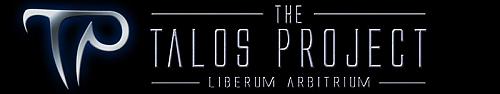Maya 2020 fundamentals - modelling the real world
Get halfway through a model and find it's an unworkable mess? Can't add edge loops where you need them? Can't subdivide a mesh properly? If any of this sounds familiar check this course out.
#
46
08-12-2007
, 08:35 AM
arran: Ignore the hair as I will be using Shave and a Haircut to create the hair, that's just the texture on the head you can see.
Cheers
Gio
#
47
08-12-2007
, 10:05 AM
I would agree with arran about the hair texture. It's really sharp in the back and would be nicer if it were more gradual - if you plan on using the texture to help the fullness of the hair.
I think Mickeal_alex was mentioning use of that technique to heighten the detail of the mesh based on the texture map, not baking a bump/normal maps. I think I'd agree, a lot of the forms look a bit washed out, I actually didn't think he'd been zbrushed. This intensifying of the details may help it out.
Besides the washed out nostrils, ears, and all that, the main thing that bothers me about it is actually the shape of the forehead to the back of the head. As it wraps around it's very smooth and doesn't match the probable form of the skull.
I don't know how important this character is so maybe this isn't a huge deal, but they're all simple fixes and would make him look that much more appealing.

are you going to be taking his clothes into ZB?
Last edited by Funky Bunnies; 08-12-2007 at 10:07 AM.
#
48
30-01-2008
, 01:58 AM
Rigged this guy now and just need to give him some hair so here is the first test of just that.
Ignore the head, it's just a blinn version for quick renders.
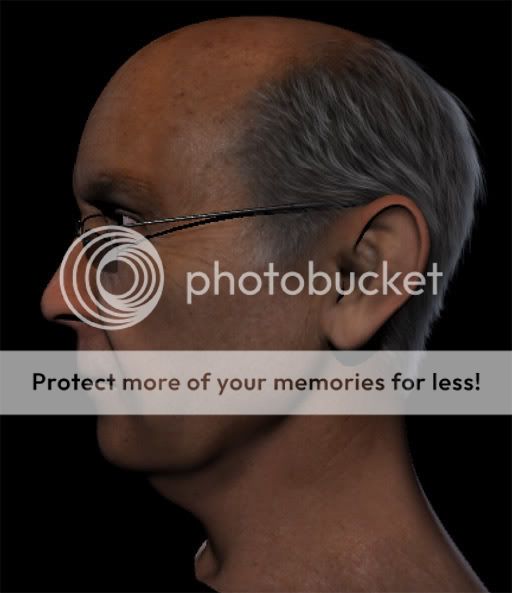
Cheers
Gio
#
49
30-01-2008
, 02:07 AM
#
50
30-01-2008
, 02:18 AM
Gio
#
51
31-01-2008
, 06:22 PM

#
52
01-02-2008
, 02:40 AM
I have finshed the hair and put the whole rig together, posed the character for a shot and now I'm in the middle of sculpting him in Zbrush. Haven't updated because I'm busy trying to get it done but will stick some grabs of the Zbrush model up later.
Gio
#
53
02-02-2008
, 05:34 AM
Here's the sculpt at the mo, trying to finish off and render off two shots today but noisy neighbours making concentration difficult.
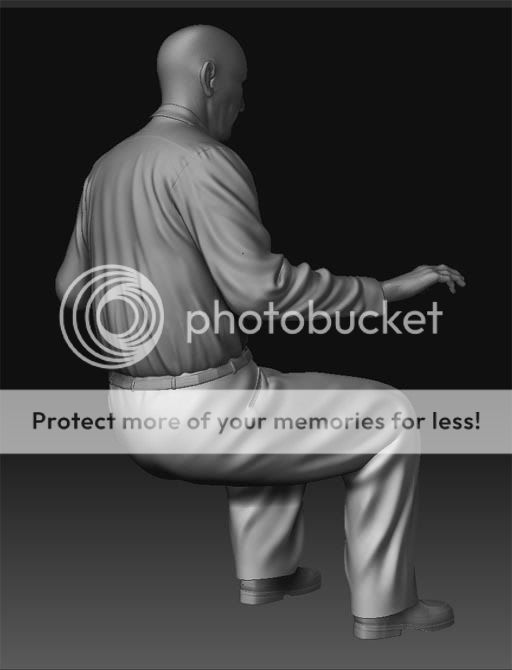
Cheers
Gio
#
54
02-02-2008
, 06:00 AM
#
55
02-02-2008
, 06:19 AM
Gio
#
56
02-02-2008
, 06:34 AM
#
57
02-02-2008
, 06:49 AM
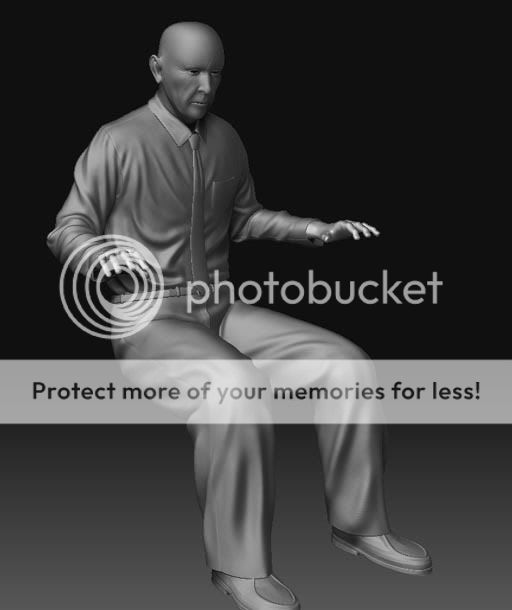
Rhetoric Camel: Shave is great, you can style and get good results without too much fuss.
Gio
#
58
02-02-2008
, 09:24 AM

how did you do his clothes - are they just modeled in to this pose?
#
59
02-02-2008
, 09:33 AM
He's rigged in a t-pose and then I posed him and exported him into Zbrush to sculpt the details. Rendering him in the final scene for page 6 of the webcomic/novel at the mo.
Cheers
Gio
#
60
02-02-2008
, 09:38 AM
Posting Rules Forum Rules
Similar Threads
Setting Up a Project?
by Ethan Dale in forum Maya Basics & Newbie Lounge replies 3 on 28-04-2017
The Talos Project - WIP
by GioChrono in forum Work In Progress replies 237 on 08-05-2016
Professor Cain - The Talos Project
by GioChrono in forum Finished Work replies 18 on 08-06-2008
Security Guard/Soldier - The Talos Project
by GioChrono in forum Work In Progress replies 76 on 02-12-2007
Project number 2: maya human head model
by ctbram in forum Work In Progress replies 32 on 02-04-2004
Topics
Free Courses
Full Courses
VFX News
How computer animation was used 30 years ago to make a Roger Rabbit short
On 2022-07-18 14:30:13
Sneak peek at Houdini 19.5
On 2022-07-18 14:17:59
VFX Breakdown The Man Who Fell To Earth
On 2022-07-15 13:14:36
Resident Evil - Teaser Trailer
On 2022-05-13 13:52:25
New cloud modeling nodes for Bifrost
On 2022-05-02 20:24:13
MPC Showreel 2022
On 2022-04-13 16:02:13