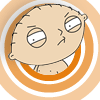I was wondering if it is possible to save a key-frame pose then refer back to it later.
For example I have created 9 key frame poses for all the lip syncing expresions. Is it possible to easily refer back to them and 'load' / 'apply' them throughout the animation?
Thanks