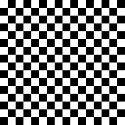Digital humans the art of the digital double
Ever wanted to know how digital doubles are created in the movie industry? This course will give you an insight into how it's done.
#
1
13-07-2011
, 12:59 PM
PolyMesh > Sub-D problem
I'm having trouble converting a polymesh ground plane into a Sub-D. Every time i try the plane vanishes. Ive tried raising the maximum base mesh faces but that doesn't seem to work. What i want to go on to do is then convert my sub-d to a Nurbs surface so I can use paint effects.
Maya 2011
Windows 7 64bit
Thanks
-J
#
2
16-07-2011
, 08:34 PM
"Those who would give up essential liberty to purchase a little temporary safety, deserve neither liberty nor safety." -- Benjamin Franklin
#
3
07-08-2011
, 02:37 AM
Subscriber
Join Date: Sep 2005
Join Date: Sep 2005
Location: Illinois
Posts: 364
#
4
07-08-2011
, 09:37 AM
just use paint effects on the polygons.
#
5
07-08-2011
, 11:20 PM
Posting Rules Forum Rules
Similar Threads
Zbrush>Maya: Polypaint > Texture Problem
by fairdinkim_m8 in forum Maya Technical Issues replies 16 on 11-01-2014
export/import problem 3dstudio > maya
by roadburns in forum Animation replies 1 on 11-07-2005
Boolean > Union Problem
by Skeksi in forum Maya Technical Issues replies 3 on 01-07-2005
Problem with Nurbs -> Poly & Poly -> SubDiv
by CM85 in forum Maya Basics & Newbie Lounge replies 3 on 27-04-2005
Problem --> Texturing Nurbs Object ?
by bernhard in forum Maya Materials & Textures replies 5 on 03-08-2003
Topics
Free Courses
Full Courses
VFX News
How computer animation was used 30 years ago to make a Roger Rabbit short
On 2022-07-18 14:30:13
Sneak peek at Houdini 19.5
On 2022-07-18 14:17:59
VFX Breakdown The Man Who Fell To Earth
On 2022-07-15 13:14:36
Resident Evil - Teaser Trailer
On 2022-05-13 13:52:25
New cloud modeling nodes for Bifrost
On 2022-05-02 20:24:13
MPC Showreel 2022
On 2022-04-13 16:02:13