Camera rendering problem!
Hello guys, I've got a problem. I'm trying to make an animation with a house model I made, using a camera. But the problem is that the render comes out as it should in normal persp view, but not in the camera view. I've uploaded the renders.. the first one is the normal persp view, that's the way i'd like it to be, and the 2nd one is the camera view, that came out really oddly. Does anyone have a solution to how I could make the camera view the same as the normal persp view? Btw i haven't modified any settings on the camera, I just created a new camera and put it where it needs to be. Thanks in advance guys!

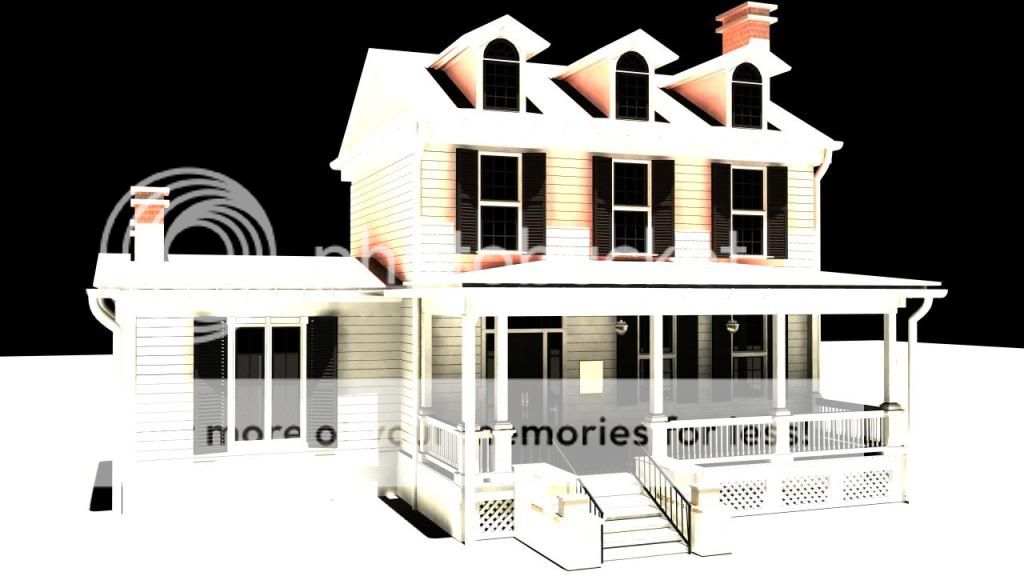

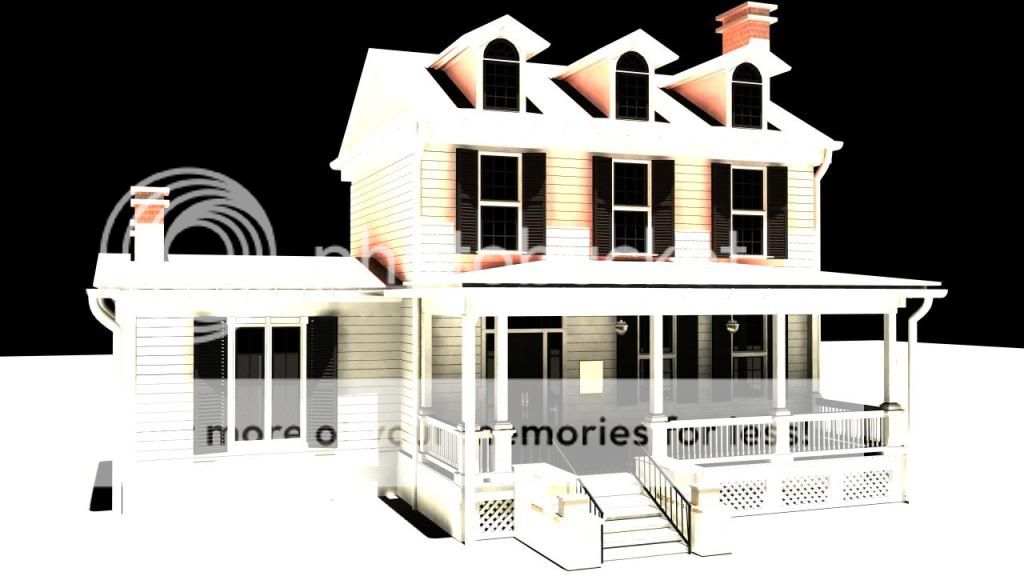

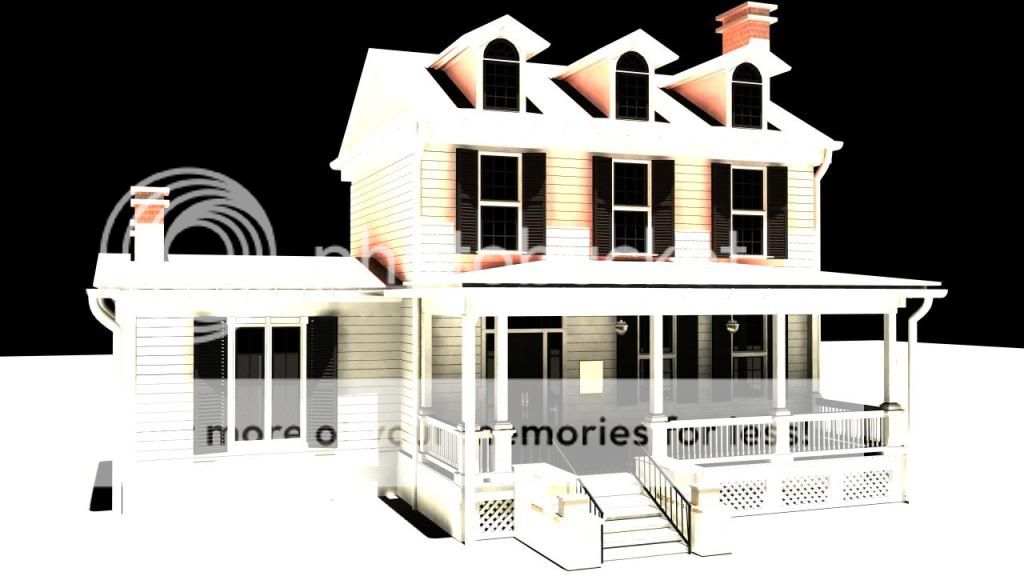
 https://gennyx.blogspot.com/2009/12/l...mbled-ass.html
https://gennyx.blogspot.com/2009/12/l...mbled-ass.html 