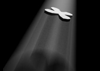Introduction to Maya - Rendering in Arnold
This course will look at the fundamentals of rendering in Arnold. We'll go through the different light types available, cameras, shaders, Arnold's render settings and finally how to split an image into render passes (AOV's), before we then reassemble it i
#
1
27-04-2004
, 07:13 PM
seeing files in viewport
ok, this may be an old hat question but please bare with me i`m a newbie with maya.........
i`m trying to set up a virtual studio scene so i can model a head using reference assigned to 2 planes, side and front views. now i`ve created 2 poly planes and then created new materials and imported a file(my reference) to the material so it shows up in the editor(material sample) and then assigned the material to the respective planes(dragged and dropped from hypershade) and then added both planes to a new layer - i was told this was a good idea.
my problem is that i can`t see my reference files in the viewports.....and try as i might i can`t get them to show.
please could you help me....
krispee
#
2
27-04-2004
, 09:36 PM
#
3
28-04-2004
, 03:55 PM
thankyou owmyi
krispee
#
4
28-04-2004
, 05:17 PM

#
5
29-04-2004
, 03:23 PM
#
6
28-02-2009
, 08:10 PM
Registered User
Join Date: Jan 2008
Join Date: Jan 2008
Location: London
Posts: 86
www.jowand.com
#
7
01-03-2009
, 10:28 AM
Hows tricks?
Not too sure what you mean, if you make a file texture and then assign it to a lambers and then to the material it should show up no probs with 6, unless theres a problem wth the GFX card, or its an image that maya dosent like.
"No pressure, no diamonds" Thomas Carlyle
#
8
01-03-2009
, 10:38 AM
Registered User
Join Date: Jan 2008
Join Date: Jan 2008
Location: London
Posts: 86
Erm, I've kind of fixed my problem. I went to viewport> renderer> High quality rendering. So now i can see the images on my reference planes, but I cant use back face culling. Its a bit anoying as I have to put the reference images quite far away which is no good for the perspective view. At least I can use the orthographic views though.......
www.jowand.com
#
9
01-03-2009
, 10:45 AM
I always stick the images on a nurbs plane with a lambert assigned with a file texture, with the plane sized to the image eg. if its an image thats 1000 X 1200 the plane will be 10 X 12, once everythings there (side, front etc) group, add to a layer then scale to suit, you can then make the layer a template so you can select it.
You can then go to the lambert and then in hardware texturing upp the quality to highest to get a better view.
Never had a problem, works great
"No pressure, no diamonds" Thomas Carlyle
#
10
01-03-2009
, 10:57 AM
Registered User
Join Date: Jan 2008
Join Date: Jan 2008
Location: London
Posts: 86
www.jowand.com
#
11
01-03-2009
, 11:00 AM
Registered User
Join Date: Jan 2008
Join Date: Jan 2008
Location: London
Posts: 86
www.jowand.com
#
12
01-03-2009
, 06:41 PM
"No pressure, no diamonds" Thomas Carlyle
#
13
30-03-2016
, 02:52 AM
Registered User
Join Date: Mar 2016
Join Date: Mar 2016
Posts: 1

Posting Rules Forum Rules
Similar Threads
Command window error on Maya 2012
by filip321 in forum Maya Technical Issues replies 0 on 04-11-2015
Black exr files in AE and PS
by stwert in forum Lighting & Rendering replies 2 on 27-04-2013
HELP PLEASE
by Dushyant in forum Maya Technical Issues replies 12 on 25-08-2012
viewport "snap"
by swk in forum Maya Basics & Newbie Lounge replies 11 on 16-12-2011
help with batch files. (.bat)
by Darkware in forum Maya Basics & Newbie Lounge replies 8 on 09-11-2003
Topics
Free Courses
Full Courses
VFX News
How computer animation was used 30 years ago to make a Roger Rabbit short
On 2022-07-18 14:30:13
Sneak peek at Houdini 19.5
On 2022-07-18 14:17:59
VFX Breakdown The Man Who Fell To Earth
On 2022-07-15 13:14:36
Resident Evil - Teaser Trailer
On 2022-05-13 13:52:25
New cloud modeling nodes for Bifrost
On 2022-05-02 20:24:13
MPC Showreel 2022
On 2022-04-13 16:02:13