Introduction to Maya - Modeling Fundamentals Vol 2
This course will look in the fundamentals of modeling in Maya with an emphasis on creating good topology. It's aimed at people that have some modeling experience in Maya but are having trouble with
complex objects.
#
1
20-07-2004
, 03:23 PM
creating a flat shape with curves and angled edges
Will I have to make two seperate objects, one with the curves and one with the angled edges or can can I draw/model it as one shape?
Thanks for any help people.
* in the pic the shape I want to draw is the filled box surrounding the text.
Last edited by juice690; 21-07-2004 at 03:31 PM.
#
2
22-07-2004
, 12:19 PM
...just worried i'm not makin any sense if not just say and i'll try to explain it another way.
Cheers, sorry for the hassle.
#
3
22-07-2004
, 01:30 PM
Alan
#
4
22-07-2004
, 01:39 PM
#
5
22-07-2004
, 02:01 PM
I'm using the create polygon tool I can draw all the angled/flat edges fine, it's just when I come to a section with a corner i want to curve ( i.e the top right piece ) how do I change the tool so it will draw that curve and continue on from it to finish the rest of the shape? e.g straight line > angled line > curved line - straight line... etc
#
6
22-07-2004
, 03:18 PM
Alan
#
7
27-07-2004
, 07:00 PM
Posting Rules Forum Rules
Topics
New tutorial - Create tileable textures from photos. Photoshop to Alchemist to Maya 2
By David
Site News & Announcements
5
Free Courses
Full Courses
VFX News
How computer animation was used 30 years ago to make a Roger Rabbit short
On 2022-07-18 14:30:13
Sneak peek at Houdini 19.5
On 2022-07-18 14:17:59
VFX Breakdown The Man Who Fell To Earth
On 2022-07-15 13:14:36
Resident Evil - Teaser Trailer
On 2022-05-13 13:52:25
New cloud modeling nodes for Bifrost
On 2022-05-02 20:24:13
MPC Showreel 2022
On 2022-04-13 16:02:13
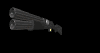


 :tup:
:tup:







