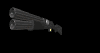Complex UV Layout in Maya
Over the last couple of years UV layout in Maya has changed for the better. In this course we're going to be taking a look at some of those changes as we UV map an entire character
#
1
19-08-2004
, 12:03 PM
Extruding face problem
If I select a face and hit G (which I take it is an extrude face shortcut) then I get the handles, whats going on??? edit: now when I hit G I don't get the handles... this is weird
Hope that makes sense
Thanx for any help
Last edited by juice690; 19-08-2004 at 02:23 PM.
#
2
19-08-2004
, 04:40 PM
Subscriber
Join Date: Oct 2003
Join Date: Oct 2003
Location: Scotland
Posts: 74
#
3
19-08-2004
, 04:55 PM
Alan
#
4
19-08-2004
, 05:31 PM
I've included a pic of what happens after extruding a face ( all settings in both extrude face & create poly cube are at default )
Cheers for the help, sorry to be a pain
I can't even remember what It should look like when you click extrude face? so this pic may look fine, just without the manipulator handles.
Last edited by juice690; 19-08-2004 at 05:35 PM.
#
5
19-08-2004
, 06:31 PM
Subscriber
Join Date: Oct 2003
Join Date: Oct 2003
Location: Scotland
Posts: 74
This should bring up the manipulator tool.
Extude, the first extrusion (then hit Enter - to finalise the operation).
THEN hit the g keyto repeat the extrude command (continue in this way until all extrusions complete).
Keith
#
6
19-08-2004
, 07:02 PM
#
7
20-08-2004
, 09:09 AM
I can use to move tool (W) but I start getting odd clipping & extra faces to pull around, and like you said Mike it makes things a little trickier.
What I can't understand is where & why have the handles gone and how do I go about getting them back?
Again sorry to be a pain:o
Last edited by juice690; 20-08-2004 at 09:29 AM.
#
8
22-08-2004
, 06:11 PM
#
9
23-08-2004
, 01:35 AM
Registered User
Join Date: Jul 2004
Join Date: Jul 2004
Location: Northern California
Posts: 445
Do you know why this happens, Jango?
Dave
#
10
23-08-2004
, 01:56 AM
#
11
23-08-2004
, 09:32 AM
Thanx for all the help

Posting Rules Forum Rules
Similar Threads
Problem when switching to soft selection mode
by Skalman in forum Maya Technical Issues replies 2 on 23-04-2012
Apache Tut 5 extrude face snapping problem
by agentprovo in forum SimplyMaya Tutorials replies 1 on 23-03-2006
Please help, problem with converting to subdiv
by ronkhmps in forum Maya Modeling replies 2 on 10-11-2005
Placing File Texture on one face of Poly, entirely.
by Brian820 in forum Maya Basics & Newbie Lounge replies 9 on 27-04-2004
Extruded Face texture problem.
by WideBoy in forum Maya Basics & Newbie Lounge replies 5 on 20-03-2004
Topics
New tutorial - Create tileable textures from photos. Photoshop to Alchemist to Maya 2
By David
Site News & Announcements
5
Free Courses
Full Courses
VFX News
How computer animation was used 30 years ago to make a Roger Rabbit short
On 2022-07-18 14:30:13
Sneak peek at Houdini 19.5
On 2022-07-18 14:17:59
VFX Breakdown The Man Who Fell To Earth
On 2022-07-15 13:14:36
Resident Evil - Teaser Trailer
On 2022-05-13 13:52:25
New cloud modeling nodes for Bifrost
On 2022-05-02 20:24:13
MPC Showreel 2022
On 2022-04-13 16:02:13