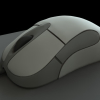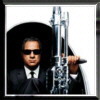Substance Painter
In this start to finish texturing project within Substance Painter we cover all the techniques you need to texture the robot character.
#
1
24-08-2006
, 11:08 PM
Registered User
Join Date: Aug 2006
Join Date: Aug 2006
Posts: 29
I may have got the wrong idea!
I have made a number of models, as this is the area I enjoy most. I have even managed, thanks to some advice, to light them quite nicely.
Now however I am off to add some textures. I have a model of a coke can, and I want to apply a texture map to it. I have a very nice texture tutorial, but I have fallen at the first hurdle!
I have made the can using Revolve (and the CV Curve Tool). Now I have gone into the UV Texture Editor as instructed and selected my Can. But I see no meshes.
So, I presume I need to view the UV points, so I go to Surface UV and I get the error: Warning- Edit UV Mode Not Enabled. UV's will not be selectable. So I presume I need to enable this mode in order to see my mesh and untangle it, but I can not find it anywhere!!
Now I accept that I may in fact have gone very wrong with my models, and used something that will not even let me add a texture, and I may need to start again, but then this is part of learning!
Any advice anyone can give on how to get this Revolve model showing in my texture editor?
Thank you very much (and I'm glad I started the textures on a can and not the rest of the office I have built!)
#
2
25-08-2006
, 12:23 AM
If you really want to use the UV texure editor you could convert your can to polygons using "Modify >> Convert >> NURBS to Polygons". I advice you check the options on that one first to see that everything is in order.
You could also just texture your nurbs can. To do this assign a blinn to your can and add a texture to the color channel. Now you can use the place2dTexture node than came with you texture to control the size, placement etc. of your texture.
Hope that helped and if there's anything that's unclear I'll be happy to explain it to you.
#
3
25-08-2006
, 12:37 AM
Registered User
Join Date: Aug 2006
Join Date: Aug 2006
Posts: 29
The reason I am using the Texture Editor is because I have created a texture map in Photoshop, and need to align it to the model. I presumed you could only do this with the Editor in Maya, plus I need the bump maps etc (hark at me, almost sound like I know what I mean
 ).
).I'll try converting it to a polygon in a mo and let you know how I do!
Thanks again
Pall
Edit: The convert worked very well, thank you. To think I was struggling to find that solution for 3 hours before posting! So simple when you know how! Now to see if I can figure how to make the texture map in Maya using my tutorial!

Last edited by palleon; 25-08-2006 at 12:43 AM.
#
4
25-08-2006
, 04:17 AM
Registered User
Join Date: Aug 2006
Join Date: Aug 2006
Posts: 29
Anyone know a simple to follow beginners guide to unpicking a UV Mesh and exporting it to Photoshop I could read through?
#
5
25-08-2006
, 08:12 AM
I did a quick search on Google and the main 3D sites, and found the following:
https://www.highend3d.com/maya/tutori...uring/233.html
https://www.highend3d.com/maya/tutori...uring/248.html
https://www.ramyhanna.com/texturing/p...utorial01.html
https://forums.cgsociety.org/showthre...threadid=76206
https://forums.cgsociety.org/showthre...threadid=78802
https://www.3dmd.net/MAYA_texturing_tutorials.htm
https://www.mtmckinley.net/tut7.html
Some of these links will, obviously, be more relevant than others, but it should help.
#
6
25-08-2006
, 05:58 PM
Registered User
Join Date: Aug 2006
Join Date: Aug 2006
Posts: 29
Posting Rules Forum Rules
Similar Threads
Recovering a file, no idea what's wrong. Urgent help needed.
by Awesomesaurus in forum Maya Basics & Newbie Lounge replies 2 on 02-11-2012
Talk about wrong time wrong place
by David in forum Maya Basics & Newbie Lounge replies 4 on 23-03-2010
Possible Idea for New CgTalk Challenge
by Kurt in forum Work In Progress replies 36 on 23-11-2004
New community based idea
by Nem in forum Board Questions & Suggestions replies 12 on 18-12-2002
Topics
Free Courses
Full Courses
VFX News
How computer animation was used 30 years ago to make a Roger Rabbit short
On 2022-07-18 14:30:13
Sneak peek at Houdini 19.5
On 2022-07-18 14:17:59
VFX Breakdown The Man Who Fell To Earth
On 2022-07-15 13:14:36
Resident Evil - Teaser Trailer
On 2022-05-13 13:52:25
New cloud modeling nodes for Bifrost
On 2022-05-02 20:24:13
MPC Showreel 2022
On 2022-04-13 16:02:13