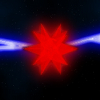Introduction to Maya - Modeling Fundamentals Vol 1
This course will look at the fundamentals of modeling in Maya with an emphasis on creating good topology. We'll look at what makes a good model in Maya and why objects are modeled in the way they are.
#
1
16-11-2007
, 09:00 AM
laser beam
Any ideas would be much appreciated
Chris
#
2
16-11-2007
, 09:22 AM
Subscriber
Join Date: Jun 2006
Join Date: Jun 2006
Posts: 29
not sure how you would do it inside of maya.
#
3
16-11-2007
, 10:19 AM
#
4
16-11-2007
, 01:36 PM
Chris
#
5
12-12-2007
, 02:40 PM
Registered User
Join Date: Feb 2007
Join Date: Feb 2007
Location: India
Posts: 28
can anyone say how to customize the lightning effect to something like plasma rays ( white rays with blue tint )...
thank u
#
6
02-01-2008
, 04:35 PM
Layers over the main beam... I've got a thought or 2, though I'm kinda new to some of the stuff here. What if you have more Volume Emitters as your layers where the particle are either spares, or trancelucent.Originally posted by bendingiscool
Thanks guys, ya i presumed I would have to build up mike, just not sure about each part if you see what I mean, I have a volume emitter as the main beam, but plan on having layers over the top of this, just not sure how to make it look really cool basically lol.
Chris
Another thought I have which can be a little old-skool. This idea comes from editing Jedi Knight Dark Forces 2. To have cylindars surrounding your main beam with different shades of the color of the main beam (trancelucency optional) and invert the normals (meaning turn them inside-out (surfaces pointing inwards)).
Hope this helps.
I'd say fiddle with the Max Spread until the lightning stops jumping about and is a straight line.Originally posted by Nirmal_c
Hi
can anyone say how to customize the lightning effect to something like plasma rays ( white rays with blue tint )...
thank u
/Edward
Posting Rules Forum Rules
Similar Threads
Reflect laser beams
by MayaStudentAlex in forum Lighting & Rendering replies 1 on 13-06-2012
laser beam?
by joshmanlegoman in forum Maya Basics & Newbie Lounge replies 2 on 02-12-2008
Star Wars Laser Turret Model
by kinddoggofwar in forum Finished Work replies 1 on 24-03-2007
Laser Welding Project
by Kartzan in forum Dynamics & Special Effects replies 11 on 10-11-2005
laser fog??
by Mr HyDe in forum Dynamics & Special Effects replies 3 on 06-09-2003
Topics
Free Courses
Full Courses
VFX News
How computer animation was used 30 years ago to make a Roger Rabbit short
On 2022-07-18 14:30:13
Sneak peek at Houdini 19.5
On 2022-07-18 14:17:59
VFX Breakdown The Man Who Fell To Earth
On 2022-07-15 13:14:36
Resident Evil - Teaser Trailer
On 2022-05-13 13:52:25
New cloud modeling nodes for Bifrost
On 2022-05-02 20:24:13
MPC Showreel 2022
On 2022-04-13 16:02:13