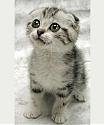Complex UV Layout in Maya
Over the last couple of years UV layout in Maya has changed for the better. In this course we're going to be taking a look at some of those changes as we UV map an entire character
#
1
12-03-2011
, 04:44 AM
Help with Texture Bump Maps
Thank you to anyone who can help me, at this point this has been difficult to troubleshoot.
I converted a Poser type character Model into FBX and imported it into Maya 2010. Did the usual repointing of the texture color and bump maps to the right folder in Attribute Editor and lowered the Bump Map Depth down to about 0.1. Had to go into many texture nodes in the Hypershade to setup all these. When we render the crocodile, the bump map seems to cover up the color map on the back of his skin, his belly seems to be fine.
Please go to the following page to download the Maya Model:
https://musicq.biz/maya/
Any details on how to fix the texture is greatly appreciated.
Robert
#
2
12-03-2011
, 09:56 AM
You only need one shader for this, I used a blinn, set the bump value to .05 also I linked up the bump map to the specular colour in the second shot(quick fix for spec normaly would make a different texture in photoshop), hope this helps...........dave
Nice little model

Avatar Challenge Winner 2010
Last edited by daverave; 12-03-2011 at 10:15 AM.
#
3
12-03-2011
, 10:42 PM
#
4
13-03-2011
, 11:38 AM
Can you walk me through how you set that up?
Wondering if the UV's still map properly with a whole new blinn shader?
Did you pipe the color to Map D and the bump to Map B and just use the one Blinn?
Should I delete all the old shaders?
Thanks again.
#
5
13-03-2011
, 03:50 PM
https://www.imanishi.com/mayablog_en/...-eyeballs.html

Avatar Challenge Winner 2010
#
6
14-03-2011
, 05:30 AM
Posting Rules Forum Rules
Similar Threads
Attaching/Painting 3D/2D Texture bump maps to Layered Textures
by huntaer in forum Maya Materials & Textures replies 6 on 20-07-2011
Textures vs. Bump Maps
by clebo99 in forum Maya Materials & Textures replies 1 on 20-12-2008
3 bump maps in a layered texture - not working
by gubar in forum Maya Basics & Newbie Lounge replies 1 on 23-11-2007
Bump maps - Bump depths
by Minstrel in forum Maya Basics & Newbie Lounge replies 3 on 31-07-2005
Help with Tiling and Bump Mapping Brick Texture
by Geemge in forum Maya Basics & Newbie Lounge replies 0 on 19-01-2005
Topics
New tutorial - Create tileable textures from photos. Photoshop to Alchemist to Maya 2
By David
Site News & Announcements
5
Free Courses
Full Courses
VFX News
How computer animation was used 30 years ago to make a Roger Rabbit short
On 2022-07-18 14:30:13
Sneak peek at Houdini 19.5
On 2022-07-18 14:17:59
VFX Breakdown The Man Who Fell To Earth
On 2022-07-15 13:14:36
Resident Evil - Teaser Trailer
On 2022-05-13 13:52:25
New cloud modeling nodes for Bifrost
On 2022-05-02 20:24:13
MPC Showreel 2022
On 2022-04-13 16:02:13