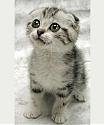Substance Painter
In this start to finish texturing project within Substance Painter we cover all the techniques you need to texture the robot character.
#
1
03-02-2010
, 12:24 PM
Remove renderman reference in PLUGIN Path
// Error: line 1: Plug-in, "RenderMan_for_Maya.mll", was not found on MAYA_PLUG_IN_PATH. //
// Warning: file: G:/Demo/Scenes/Prince/Prince001.ma line 124848: Unrecognized node type 'RenderMan'; preserving node information during this session. //
// Warning: Errors have occurred while reading this scene that may result in data loss.
Please check the Script Editor for details. //
Any help would be appreciated.
Thanks
Rob
#
2
06-02-2010
, 02:43 AM
Solution
If anyone cares, I found the answer:
You can also delete these unknown nodes via the UI. In the File > Optimize Scene option box, there's a checkbox for unknown nodes
#
3
02-04-2019
, 04:09 PM
Registered User
Join Date: Feb 2010
Join Date: Feb 2010
Posts: 4
Posting Rules Forum Rules
Similar Threads
Anyway to use Phong materials in Renderman RIS/REYES?
by TehObLiVious in forum Maya Materials & Textures replies 3 on 31-08-2015
Flow Path Object / Motion Path does not work after frame 10
by MBurns00 in forum Maya Technical Issues replies 3 on 11-03-2011
Why Maya?
by haka in forum Maya Basics & Newbie Lounge replies 21 on 10-11-2007
Importing renderman plugin
by rcb25 in forum Maya Basics & Newbie Lounge replies 2 on 05-03-2007
Pixar Renderman for Maya unveiled
by Reolien01 in forum Maya Basics & Newbie Lounge replies 5 on 19-04-2006
Topics
New tutorial - Create tileable textures from photos. Photoshop to Alchemist to Maya 2
By David
Site News & Announcements
4
Free Courses
Full Courses
VFX News
How computer animation was used 30 years ago to make a Roger Rabbit short
On 2022-07-18 14:30:13
Sneak peek at Houdini 19.5
On 2022-07-18 14:17:59
VFX Breakdown The Man Who Fell To Earth
On 2022-07-15 13:14:36
Resident Evil - Teaser Trailer
On 2022-05-13 13:52:25
New cloud modeling nodes for Bifrost
On 2022-05-02 20:24:13
MPC Showreel 2022
On 2022-04-13 16:02:13