Can no longer select faces, vertices or edge of a NURBS surface
Hi, I was doing some practice modeling in Maya and I mis-clicked while is was in the "right click menu" of a NURBS surface and I'm not able to select the face, edges or vertices of the NURBS surface. Instead my "right click menu" has some different options that i haven't seen yet.
Here's a screen shots: 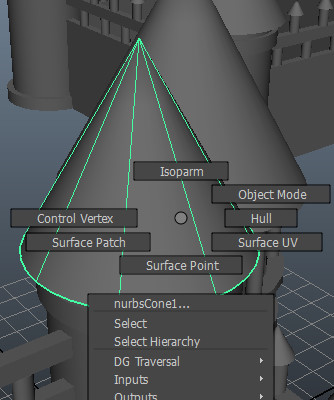 (Ask me if you need a picture of different things)
(Ask me if you need a picture of different things)
Explain what I did wrong in a relatively simple way. I'm still quite new 

