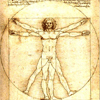Substance Painter
In this start to finish texturing project within Substance Painter we cover all the techniques you need to texture the robot character.
#
1
30-04-2010
, 10:14 AM
Lambert texture transparency issue
I'm adding some textures to some flags I've made. I've been searching for source images on google and changing the size and filetype to .tiff. Now when I apply the edited texture to the face it works fine, but the other four show as transparent.
What the hell is going on here I've gone through the same process for each but only one will display/render correctly.
Any ideas fellow Maya users?
Ignorance is bliss

#
2
30-04-2010
, 10:24 AM
Seems that the working texture was RGB and the others were indexed colours by default.
Just went back in photoshop and went
Image>Mode>Change from 'Indexed Colour' to 'RGB'
then went into maya and click the reload button under the filename texture link
Sorted
Ignorance is bliss

#
3
01-05-2010
, 08:56 PM

2 x Modeling Challenge Winner
Posting Rules Forum Rules
Similar Threads
Arnold Renderer - Glass Transparency Issue
by frig2 in forum Maya Basics & Newbie Lounge replies 5 on 28-01-2017
Maya object texture issue
by kdcrisis in forum Maya Materials & Textures replies 3 on 24-08-2015
Texture Issue - displacement/Mental Ray?
by ex1stenz in forum Maya Materials & Textures replies 2 on 03-08-2015
Texture Transparency Overlap Issue
by Saijee in forum Maya Basics & Newbie Lounge replies 5 on 18-08-2014
Texture Placement Issue
by MrR in forum Maya Technical Issues replies 3 on 23-12-2005
Topics
New tutorial - Modeling a custom fit 3D printable face mask in Maya 2020
By David
Site News & Announcements
3
Free Courses
Full Courses
VFX News
How computer animation was used 30 years ago to make a Roger Rabbit short
On 2022-07-18 14:30:13
Sneak peek at Houdini 19.5
On 2022-07-18 14:17:59
VFX Breakdown The Man Who Fell To Earth
On 2022-07-15 13:14:36
Resident Evil - Teaser Trailer
On 2022-05-13 13:52:25
New cloud modeling nodes for Bifrost
On 2022-05-02 20:24:13
MPC Showreel 2022
On 2022-04-13 16:02:13