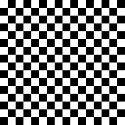Introduction to Maya - Rendering in Arnold
This course will look at the fundamentals of rendering in Arnold. We'll go through the different light types available, cameras, shaders, Arnold's render settings and finally how to split an image into render passes (AOV's), before we then reassemble it i
#
1
13-02-2013
, 11:58 PM
Registered User
Join Date: Oct 2010
Join Date: Oct 2010
Posts: 233
camera not showing spotlight decay
I've created a new camera in a scene. Pressing 7 gives me the 'all light' display just fine, but when I switch on the decay of a spotlight it stops showing the effect of that light. The persp view continues to show the interactive lighting ok. A new light acts just the same, so I'm assuming the fault lies in the camera..
thanks
J
#
2
14-02-2013
, 04:51 AM
Or delete transformation history and duplicate the object. That is a trick that works for me a lot if an object/camera is acting screwy
"Those who would give up essential liberty to purchase a little temporary safety, deserve neither liberty nor safety." -- Benjamin Franklin
#
3
14-02-2013
, 10:10 AM
Registered User
Join Date: Oct 2010
Join Date: Oct 2010
Posts: 233
I think the problem was (is) my scale (units). It's sometihng I've never considered, and I've noticed my values were getting so small i.e - 0.001 clipping plane.. I think I've being trying to light a scene that's millimetres across!!
I'm in the process of scaling up now and will report back. Already the views in various cameras seems more consistent.
Posting Rules Forum Rules
Similar Threads
Convert Camera Translation to Object rotation?
by jimvfx in forum Animation replies 0 on 28-01-2015
Zoom camera with image plane attached
by defiant3d in forum Maya Basics & Newbie Lounge replies 0 on 30-01-2013
spotlight decay rate- not working
by relikz in forum Maya Basics & Newbie Lounge replies 5 on 22-10-2006
Camera setup script finished..enjoy
by Grayth in forum Programming replies 0 on 25-10-2005
How do you get the perspective camera to not make shadows?
by Darkware in forum Lighting & Rendering replies 2 on 10-02-2003
Topics
Free Courses
Full Courses
VFX News
How computer animation was used 30 years ago to make a Roger Rabbit short
On 2022-07-18 14:30:13
Sneak peek at Houdini 19.5
On 2022-07-18 14:17:59
VFX Breakdown The Man Who Fell To Earth
On 2022-07-15 13:14:36
Resident Evil - Teaser Trailer
On 2022-05-13 13:52:25
New cloud modeling nodes for Bifrost
On 2022-05-02 20:24:13
MPC Showreel 2022
On 2022-04-13 16:02:13