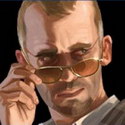Maya for 3D Printing - Rapid Prototyping
In this course we're going to look at something a little different, creating technically accurate 3D printed parts.
#
1
02-10-2013
, 07:17 AM
Registered User
Join Date: Jan 2006
Join Date: Jan 2006
Location: Bainbridge Island, Washington
Posts: 18
How to straighten geometry?
I have some geometry that's really not even and I was wondering if there was an easy way to fix it (attached is a picture). I tried moving all the vertices individually but that both takes forever and it isn't precise. Is there an easy, precise way to make perfect rectangles out of all these weird lopsided shapes?
Thanks!
#
2
02-10-2013
, 08:04 AM
"If I have seen further it is by standing on the shoulders of giants." Sir Isaac Newton, 1675
#
3
03-10-2013
, 03:54 AM
Events Team at Wargaming.net
Join Date: Dec 2008
Join Date: Dec 2008
Location: Crystal Lake, Illinois
Posts: 486
#
4
03-10-2013
, 11:41 AM
You can choose the vertices you want to become on flat plane.
and use this script to flatten or co-plan your choosen vertices.
Code:
https://www.creativecrash.com/maya/script/wl-quick-planar
Code:
https://www.creativecrash.com/maya/script/fbpolyplanarize
Last edited by black H; 03-10-2013 at 11:42 AM. Reason: correct BB code
#
5
09-10-2013
, 08:44 AM
20 year old guy from Sweden
Big Bob Marley fan
Love skateboarding
Maya, Mudbox and Photoshop user
Full name: Marcus Ralman
https://www.facebook.com/MarcusRalman3D
^ My facebook page ^
#
6
14-10-2013
, 02:43 AM
Registered User
Join Date: Aug 2011
Join Date: Aug 2011
Location: Sliema Malta
Posts: 497
Posting Rules Forum Rules
Similar Threads
Mirror Geometry -> MERGE FAIL!
by Stylow in forum Maya Basics & Newbie Lounge replies 3 on 03-09-2013
Rendering overlapping geometry
by jrm522 in forum Maya Basics & Newbie Lounge replies 6 on 01-09-2013
corrupt geometry
by der_lutz in forum Maya Modeling replies 5 on 23-08-2009
Converting instanced geography to "actual" geometry?
by heiro5 in forum Dynamics & Special Effects replies 2 on 27-03-2006
Non manifold Geometry
by GateKeeper in forum Maya Modeling replies 2 on 02-12-2002
Topics
Free Courses
Full Courses
VFX News
How computer animation was used 30 years ago to make a Roger Rabbit short
On 2022-07-18 14:30:13
Sneak peek at Houdini 19.5
On 2022-07-18 14:17:59
VFX Breakdown The Man Who Fell To Earth
On 2022-07-15 13:14:36
Resident Evil - Teaser Trailer
On 2022-05-13 13:52:25
New cloud modeling nodes for Bifrost
On 2022-05-02 20:24:13
MPC Showreel 2022
On 2022-04-13 16:02:13