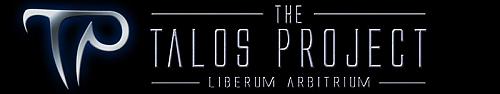i really need to learn how to do render layers next - there are a few things that i would like to change or play with the adjustments.
mikeyduf - sure you can - just start small and keep adding. it doesn't take long. i do like my coffee cold and lots of ice.

mtmckinley: cheers mate! yep, my lighting needs work.

the monitors were done with an incandescent map and i think 0.1 glow. I increased them a bit, but i don't know if they actually glow that much. what settings would use? i feel like someone mentioned using ambiance...
velociraptor1 - ha! thanks mate! yeah i REALLY debated putting myself or a figure or a zombie in one of the hallways, but in the end left it. a tyrant would be mad!
thanks lealar and gster!