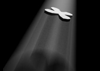Beer glass scene creation
This course contains a little bit of everything with modeling, UVing, texturing and dynamics in Maya, as well as compositing multilayered EXR's in Photoshop.
#
1
11-07-2004
, 07:15 PM
Registered User
Join Date: Jul 2004
Join Date: Jul 2004
Location: Slovenia
Posts: 5
no handlers for rotation, resize,... in maya 5
There are no yellow, red, blue, green arrow, circle and cube when a click on an object and then on a tool for moving resizing and so on. Is there any way i could bring them back to visibility.
Thanks for your help.
#
2
12-07-2004
, 04:49 PM
https://forum.simplymaya.com/showthre...threadid=12509
#
3
12-07-2004
, 08:41 PM
Registered User
Join Date: Jul 2004
Join Date: Jul 2004
Location: Slovenia
Posts: 5
#
4
13-07-2004
, 08:43 AM
#
5
13-07-2004
, 10:08 AM
Registered User
Join Date: Jul 2004
Join Date: Jul 2004
Location: Slovenia
Posts: 5

Little things make big problems
Thanks
Posting Rules Forum Rules
Similar Threads
Maya Not Loading on Virtual Machine
by drgraphics in forum Maya Technical Issues replies 2 on 31-01-2010
trouble starting maya 2009
by Typh in forum Maya Technical Issues replies 2 on 03-01-2010
Maya Doesn't Startup Properly - Just Script Editor
by threedsnack in forum Maya Technical Issues replies 1 on 04-02-2008
why my rigging system & control system of MAYA 5 doesnt work properly in MAYA 7?
by rroohhiitt in forum Maya Basics & Newbie Lounge replies 2 on 02-07-2006
Custom Shaders in Mental Ray for Maya 5??
by Aerlinger in forum Lighting & Rendering replies 1 on 12-06-2003
Topics
New tutorial - Create tileable textures from photos. Photoshop to Alchemist to Maya 2
By David
Site News & Announcements
5
Free Courses
Full Courses
VFX News
How computer animation was used 30 years ago to make a Roger Rabbit short
On 2022-07-18 14:30:13
Sneak peek at Houdini 19.5
On 2022-07-18 14:17:59
VFX Breakdown The Man Who Fell To Earth
On 2022-07-15 13:14:36
Resident Evil - Teaser Trailer
On 2022-05-13 13:52:25
New cloud modeling nodes for Bifrost
On 2022-05-02 20:24:13
MPC Showreel 2022
On 2022-04-13 16:02:13