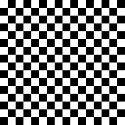Introduction to Maya - Rendering in Arnold
This course will look at the fundamentals of rendering in Arnold. We'll go through the different light types available, cameras, shaders, Arnold's render settings and finally how to split an image into render passes (AOV's), before we then reassemble it i
#
1
14-02-2013
, 04:41 AM
Transfer maps envelope not right
Transfer maps envelope not right
So while I am trying to make normals using the envelope searching for the high mesh my envelope turns into a screwy looking cone
https://fc02.deviantart.net/fs70/f/20...23-d5uv9c2.png
I have tried different "seeking" methods of the envelope under Advanced Options inside of the Transfer Maps window, but they don't seem to change the evelope shape while it is seeking the High Mesh.
Ideas??
"Those who would give up essential liberty to purchase a little temporary safety, deserve neither liberty nor safety." -- Benjamin Franklin
#
2
16-02-2013
, 07:48 PM
"Those who would give up essential liberty to purchase a little temporary safety, deserve neither liberty nor safety." -- Benjamin Franklin
#
3
02-07-2013
, 11:39 AM
Subscriber
Join Date: Feb 2004
Join Date: Feb 2004
Posts: 54
Also have you done freeze transfer on your geo?
Posting Rules Forum Rules
Similar Threads
trouble with transfer maps
by jakeryan in forum Maya Basics & Newbie Lounge replies 1 on 25-02-2014
Transfer maps in Maya - normal maps
by Ataraxy in forum Maya Basics & Newbie Lounge replies 7 on 12-06-2012
Trouble with Transfer Maps
by RockingStar in forum Maya Materials & Textures replies 6 on 01-06-2012
transfer maps problems
by junkyBob in forum Maya Basics & Newbie Lounge replies 2 on 26-07-2009
Transfer Maps
by kierandonaldson in forum Maya Basics & Newbie Lounge replies 2 on 29-02-2008
Topics
Free Courses
Full Courses
VFX News
How computer animation was used 30 years ago to make a Roger Rabbit short
On 2022-07-18 14:30:13
Sneak peek at Houdini 19.5
On 2022-07-18 14:17:59
VFX Breakdown The Man Who Fell To Earth
On 2022-07-15 13:14:36
Resident Evil - Teaser Trailer
On 2022-05-13 13:52:25
New cloud modeling nodes for Bifrost
On 2022-05-02 20:24:13
MPC Showreel 2022
On 2022-04-13 16:02:13