I layed out the UV mapping for my model, did UV snapshot, painted in the texture, saved it out as targa (and jpeg) and tried to import both. When i import the Targa texture under both blinn or lambert, the model becomes like a wireframe even though i am not in wireframe view.
What is even MORE weird is when i import the jpeg texture, the model doenst appear to be linked to its UV mapping, as in the texture that appears on the model seems to be all over the place as if i havent done any mapping at all.
Heres a photo of what i mean Please help

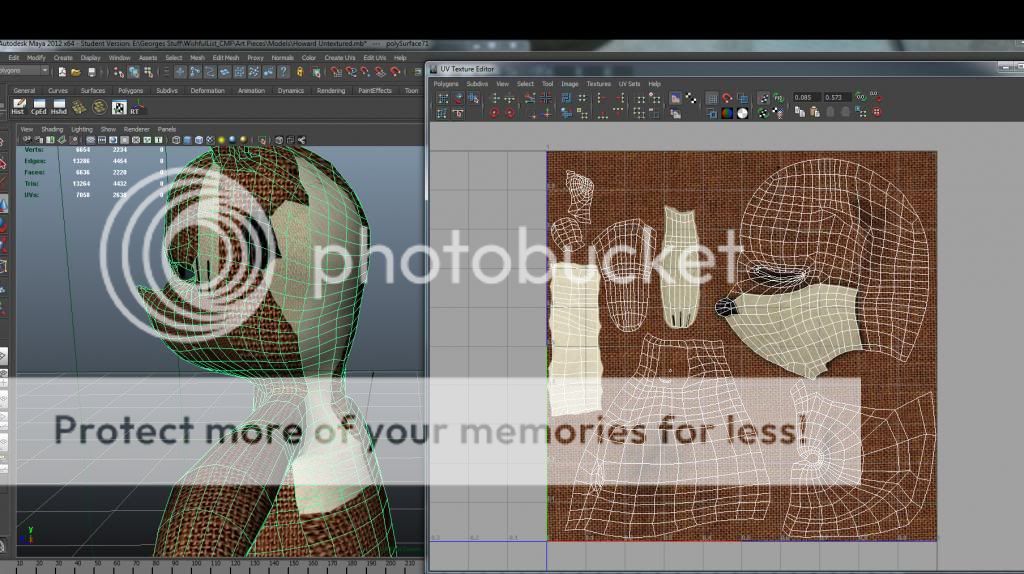
notice in the UV editor, on the very right side where the head is layed out, i painted the jaw white and the nose black, but on the model its appeared at the back side of the skull horizontally. and thats happening everywhere~! i dont know what to do

thank you!











