I'm having an issue where when I import my textures to the mesh, it messes up on my laptop and maps incorrectly, but when at my college, it maps totally fine. The only difference I noticed was that they have Maya 2016 installed and I have 2015.
So as you see in the image, the first image on the left is what happens when I import the texture normally, underneath that is what happens when I flip the UVS, and underneath that is what happens when I normalize the UVS. I think the other one at the bottom is Rotated.
To the right, the first image is how the model renders in the render image screen. And finally, underneath that is how it renders on a computer with Maya that isn't mine.
It must be a setting, but I just don't know what.
What do you guys think about this?
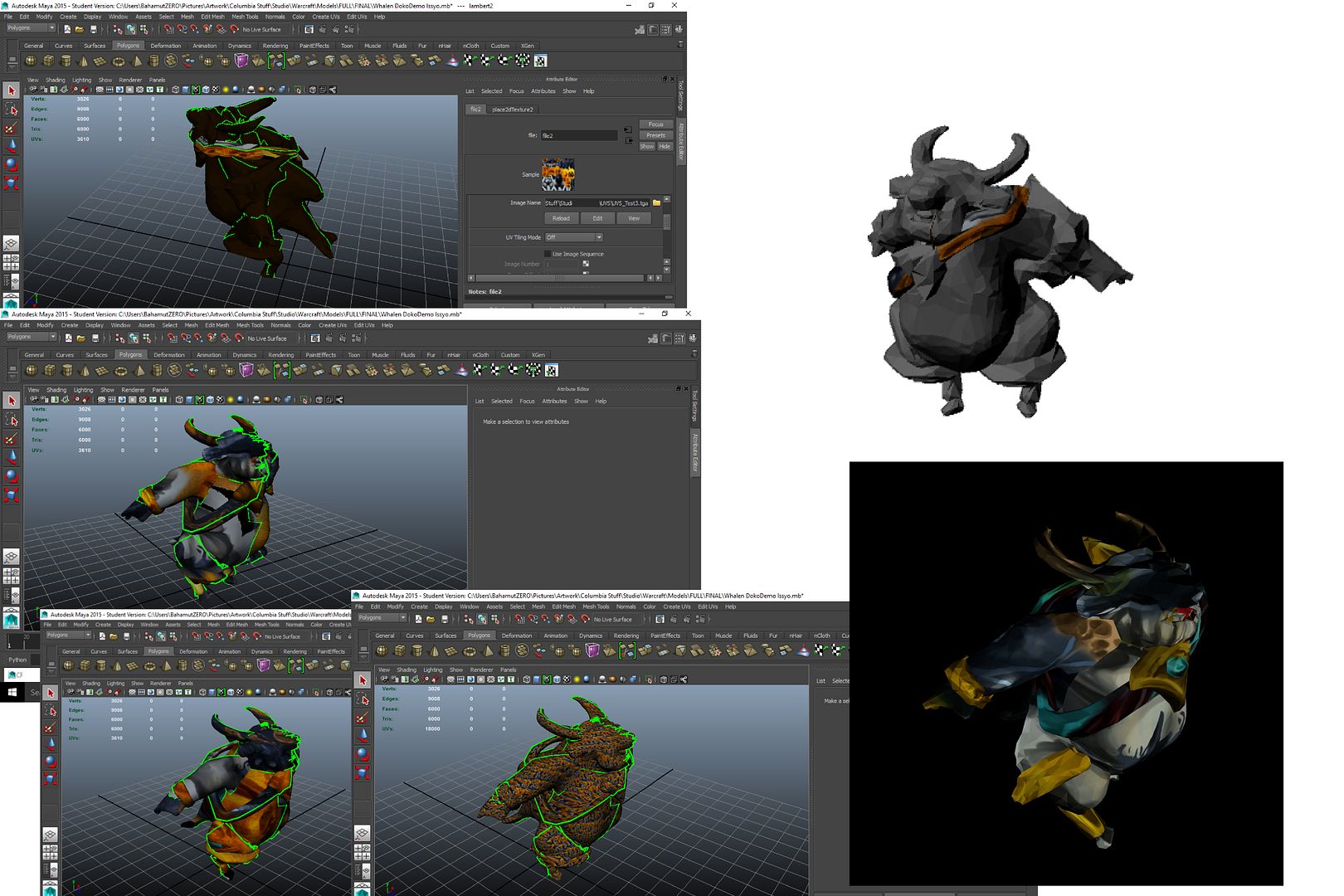
Sorry if this is in the wrong section.
 s, best regards and MERRY CHRISTMAS!
s, best regards and MERRY CHRISTMAS! 







