Digital humans the art of the digital double
Ever wanted to know how digital doubles are created in the movie industry? This course will give you an insight into how it's done.
#
1
16-04-2012
, 07:14 PM
Registered User
Join Date: Apr 2012
Join Date: Apr 2012
Posts: 23
Increase Polygon count?
Now, I want toincrease the number of squares/polygons that it has. But when I do so, the textures mess up
completely, Is there a way I can do this without the textures looking weird
#
2
16-04-2012
, 08:06 PM

Avatar Challenge Winner 2010
#
3
17-04-2012
, 01:48 PM
Registered User
Join Date: Apr 2012
Join Date: Apr 2012
Posts: 23
This is how it looks before:
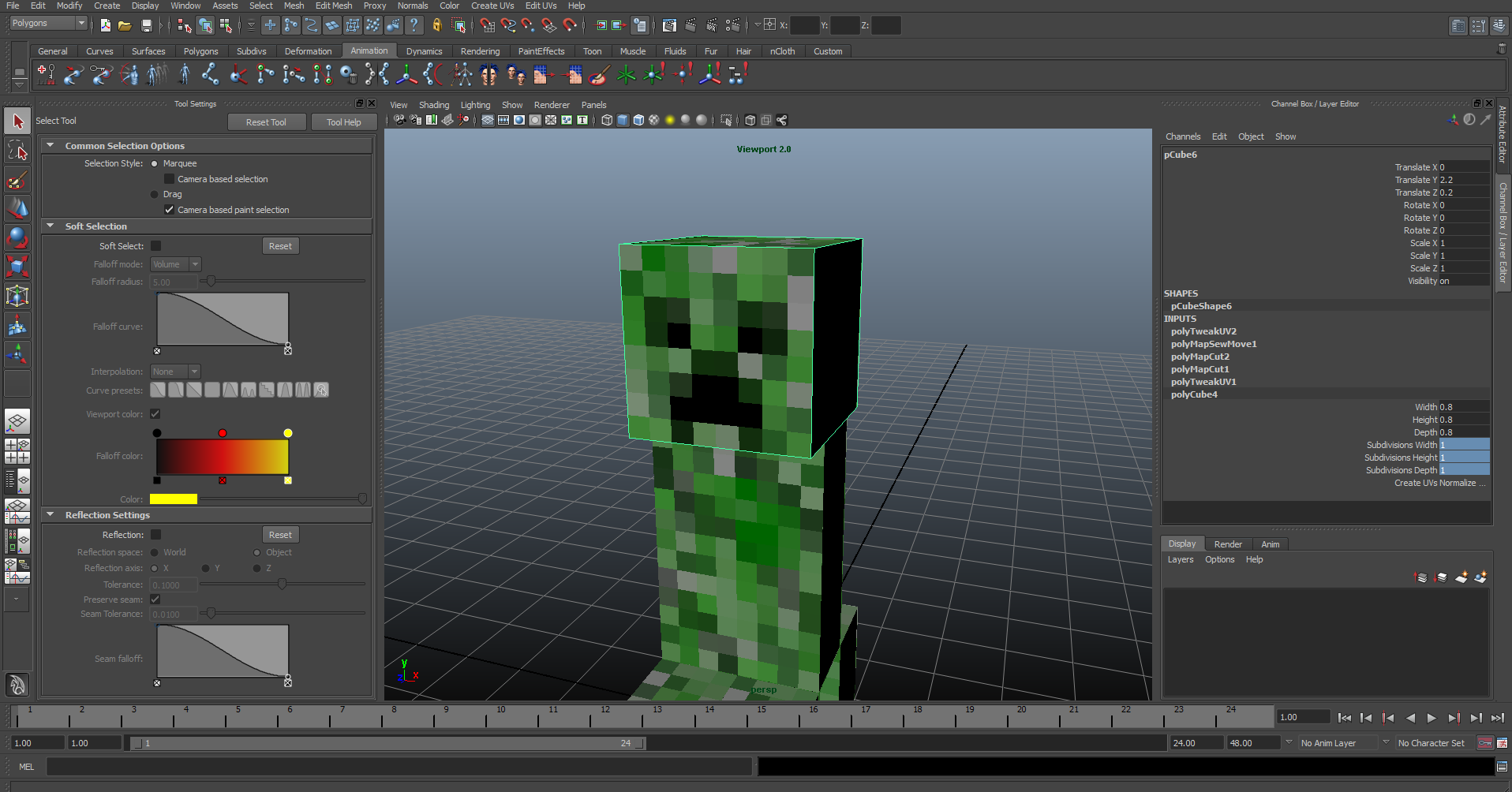
This is how it looked like after increasing polygon count:
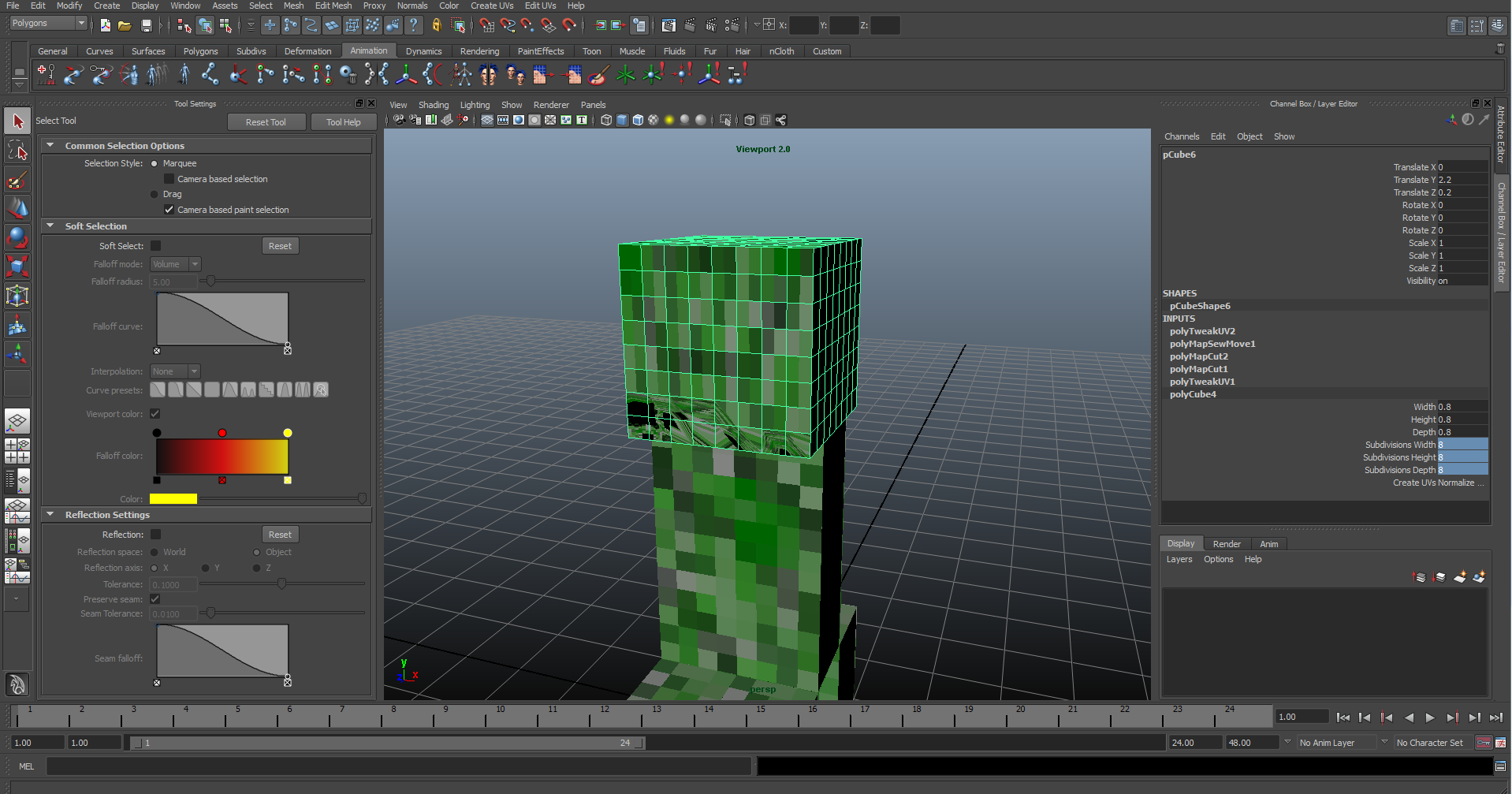
#
4
17-04-2012
, 01:56 PM
Registered User
Join Date: Mar 2007
Join Date: Mar 2007
Posts: 1,055
you should try deleting the history first, then add more subdivisions,
gubar
#
5
17-04-2012
, 01:58 PM
Registered User
Join Date: Apr 2012
Join Date: Apr 2012
Posts: 23
#
6
17-04-2012
, 02:34 PM

Avatar Challenge Winner 2010
#
7
17-04-2012
, 03:58 PM
Registered User
Join Date: Aug 2011
Join Date: Aug 2011
Posts: 3
#
8
17-04-2012
, 08:46 PM
Registered User
Join Date: Mar 2007
Join Date: Mar 2007
Posts: 1,055
#
9
17-04-2012
, 10:37 PM

Avatar Challenge Winner 2010
Posting Rules Forum Rules
Similar Threads
Create polygon tool
by Srkukali in forum Maya Basics & Newbie Lounge replies 0 on 23-01-2014
Increasing Polygon Count.
by Homegrownandy in forum Maya Basics & Newbie Lounge replies 4 on 05-11-2011
Polygon count whats high /Whats low?
by jm82792 in forum Maya Basics & Newbie Lounge replies 6 on 13-02-2008
Polygon Count and Mental Ray
by weyvin in forum Maya Technical Issues replies 2 on 29-10-2006
Polygon Count
by gazzamataz in forum Maya Modeling replies 9 on 29-12-2003
Topics
New tutorial - Create tileable textures from photos. Photoshop to Alchemist to Maya 2
By David
Site News & Announcements
5
Free Courses
Full Courses
VFX News
How computer animation was used 30 years ago to make a Roger Rabbit short
On 2022-07-18 14:30:13
Sneak peek at Houdini 19.5
On 2022-07-18 14:17:59
VFX Breakdown The Man Who Fell To Earth
On 2022-07-15 13:14:36
Resident Evil - Teaser Trailer
On 2022-05-13 13:52:25
New cloud modeling nodes for Bifrost
On 2022-05-02 20:24:13
MPC Showreel 2022
On 2022-04-13 16:02:13








