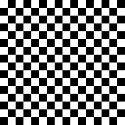A few hours ago I was zooming, tumbling and panning with no problems in Maya, now I opened up Maya after my break and now I can't pan - I usually use Alt-Middle mouse button - is there a setting somewhere that might have changed that I'm unaware of?
So confused and frustrated LOL

Thanks in Advance!
Emms