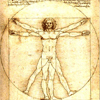Beer glass scene creation
This course contains a little bit of everything with modeling, UVing, texturing and dynamics in Maya, as well as compositing multilayered EXR's in Photoshop.
#
1
05-07-2008
, 10:59 AM
Converting Problem
Any ideas of what the problem could be or advise on how to go about fixing this problem.
Cheers
Ignorance is bliss

#
2
05-07-2008
, 02:06 PM
Also you could try the cleanup option which can find non manifold geo ect.

2 x Modeling Challenge Winner
#
3
05-07-2008
, 02:19 PM
Script Editor
Ignorance is bliss

#
4
05-07-2008
, 04:45 PM
If you click on convert polygon to subd and look in the editor it should give you some info.

2 x Modeling Challenge Winner
#
5
06-07-2008
, 08:56 AM
Result
The script editor said I had some problem with nonmanifold geometry I didn't have a clue what that meant so I had a search around and found a YouTube video that gave examples. I'll include the link below so if anyone else out there is a noob like me they'll be pointed in the right direction. Using the clean up editor with the nonmanifold option checked helped me find where this error was occurring although it didn't fix the problem. It seemed the problem was where the cuffs joined the hands and arm. With a little bit of re-thinking I remodeled that area and everything is now fine.
Cheers again mate
Nonmanifold geometry
https://www.youtube.com/watch?v=Wa75X4QhIcQ
Ignorance is bliss

Posting Rules Forum Rules
Similar Threads
Problem with converting back to subdiv
by Husam in forum Maya Basics & Newbie Lounge replies 4 on 18-08-2006
converting shading network problem
by happymat27 in forum Maya Materials & Textures replies 0 on 19-01-2006
Problem converting 7.0 mbinary to 6.0
by egeis in forum Maya Technical Issues replies 2 on 07-11-2005
Problem Converting Polys to Cloth
by OmeNu in forum Maya Basics & Newbie Lounge replies 2 on 15-10-2004
Converting Polys to SubDivs Problem
by ShadowApex in forum Maya Modeling replies 1 on 01-09-2004
Topics
New tutorial - Create tileable textures from photos. Photoshop to Alchemist to Maya 2
By David
Site News & Announcements
5
Free Courses
Full Courses
VFX News
How computer animation was used 30 years ago to make a Roger Rabbit short
On 2022-07-18 14:30:13
Sneak peek at Houdini 19.5
On 2022-07-18 14:17:59
VFX Breakdown The Man Who Fell To Earth
On 2022-07-15 13:14:36
Resident Evil - Teaser Trailer
On 2022-05-13 13:52:25
New cloud modeling nodes for Bifrost
On 2022-05-02 20:24:13
MPC Showreel 2022
On 2022-04-13 16:02:13