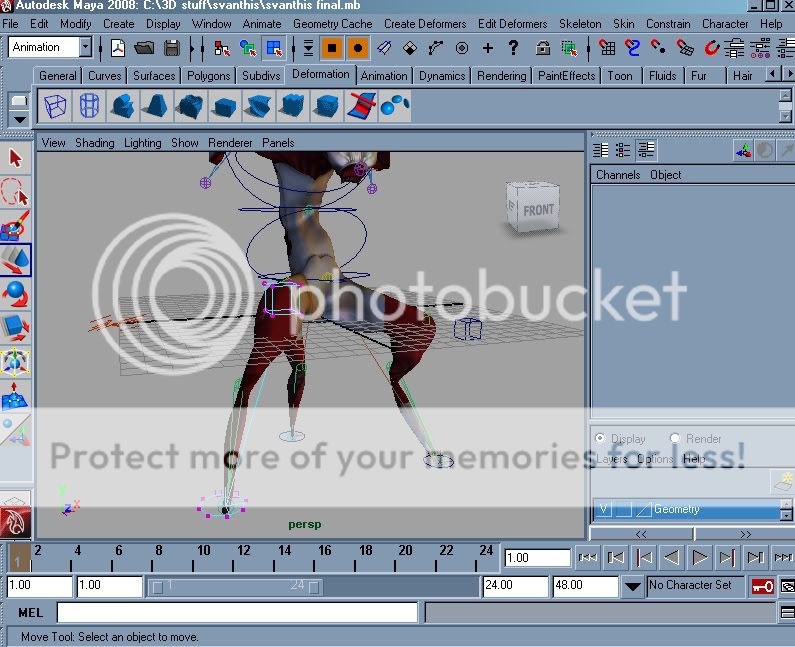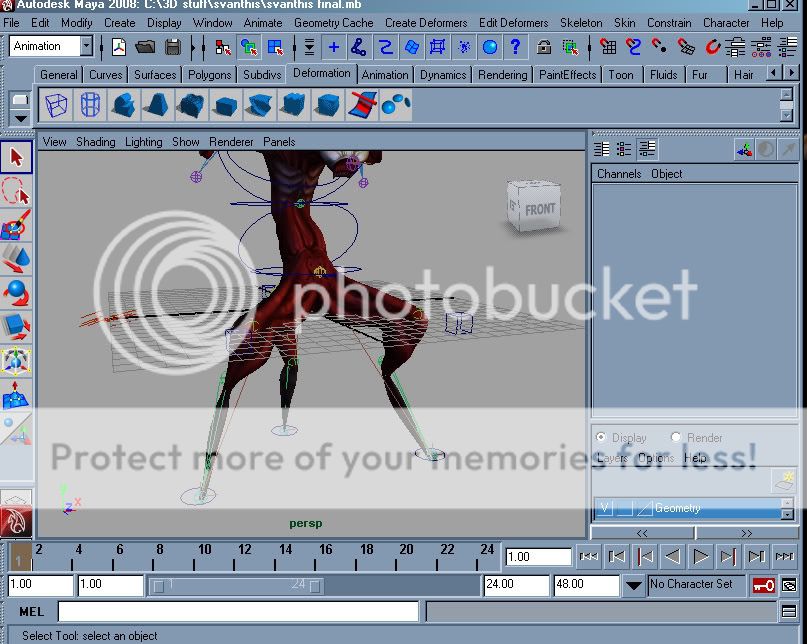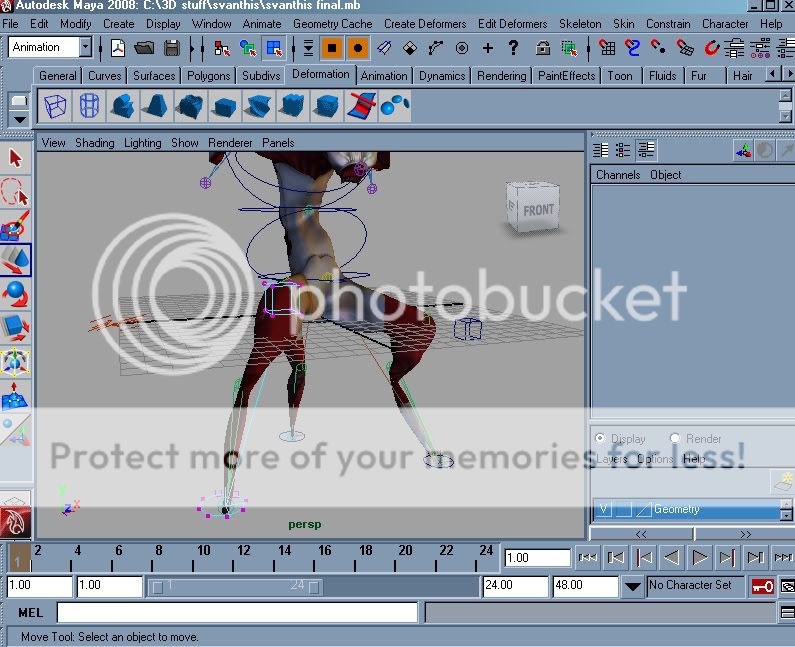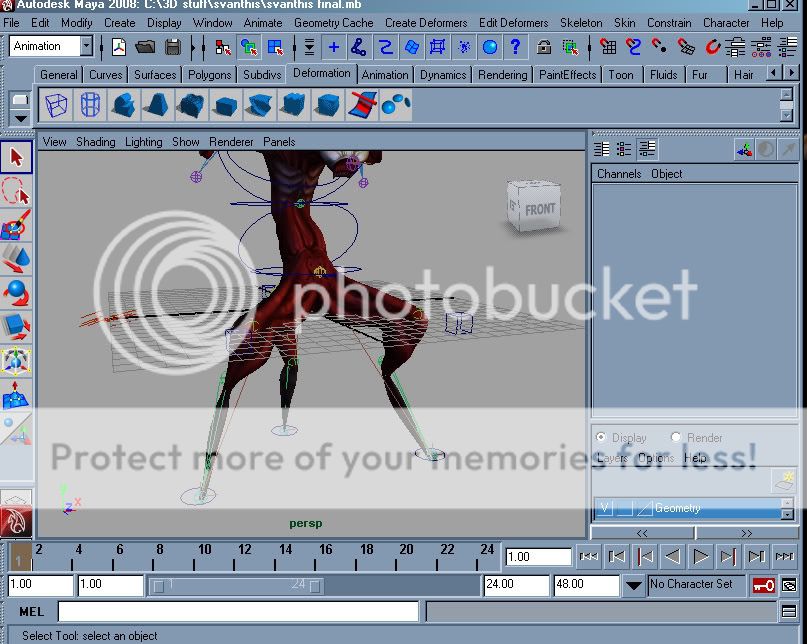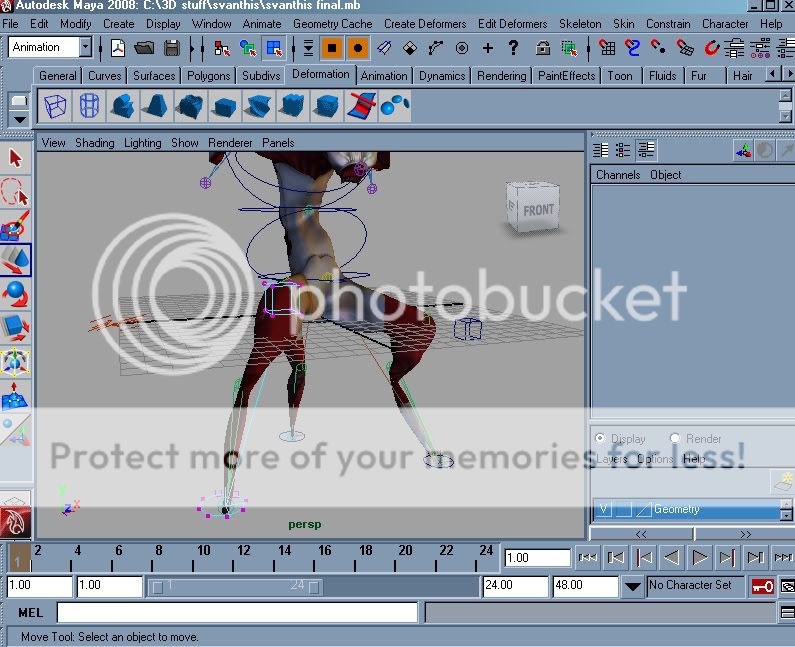texture mapping skews when i insert a keyframe for animation
I have a 3d creature textured using the UV texture editor and all rigged up. When I warp and pose him normally everything works great, but once I hit "s" to insert a keyframe for animation, his textures get all scewed. When I checked the UV texture editor, I noticed the parts of him that are ****ed up are actually placed outside of the texture and resized. What's going on here?
I open my scene and everything looks fine:
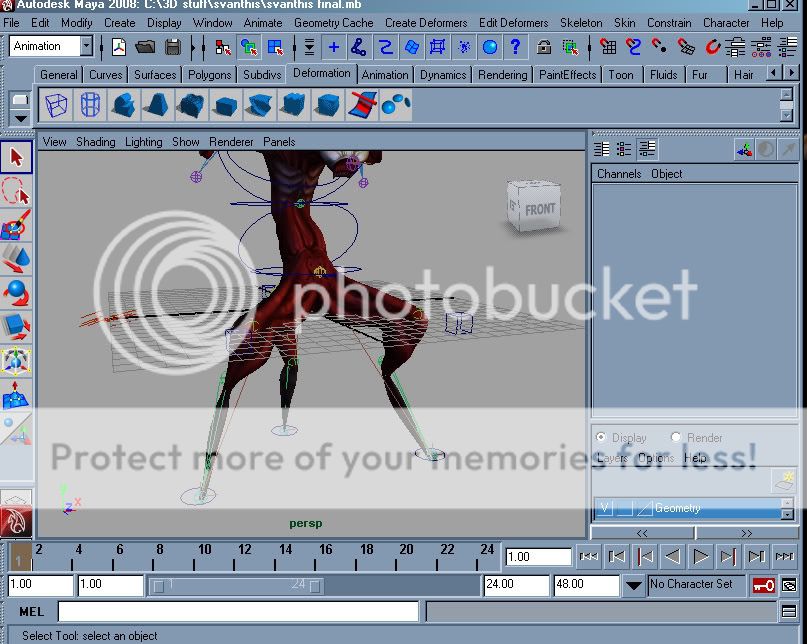
I move a part and insert a keyframe and: