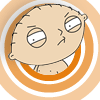Integrating 3D models with photography
Interested in integrating your 3D work with the real world? This might help
#
1
07-08-2011
, 10:43 AM
Reasons to punch Maya in the mouth.
He has entitled it 'Reasons I want to Punch Maya in the Mouth'. Reasons why I want to punch Autodesk Maya in the face... on Vimeo
I have replied that a few of his assertions are wrong but he stands by his arguments.
Another Vimeo user has made his own rebuttal video: Can't punch Maya, because she's a girl;D on Vimeo
So what do you guys think.
Last edited by clearairstudios; 08-08-2011 at 11:17 AM.
#
2
07-08-2011
, 04:20 PM
#
3
07-08-2011
, 05:49 PM
Last edited by septopus; 07-08-2011 at 05:53 PM.
#
4
07-08-2011
, 06:05 PM
It is almost a curse that Maya has good animation and dynamics because the developers seem content to let Maya's modeling tools languish sighting "but we have great animation tools". In fact I have an internal marketing document intended to defend Maya against Modo and that is the extent of the argument they put forth "When confronted about Maya's outdated and inferior modeling tool set remind the customer of Maya's superior animation and dynamic tools".
I can understand people arguing that new packages like modo have an advantage because all their tools were written recently. But then why have packages like Lightwave and Max that have been around just as long a Maya managed to get their modeling tools out of the dark ages! Little things like distribute edges, make planar, loop and ring pattern selection, true action centers and falloffs, better pivot orientation control, background constraints, just to name a few. No not only do none of these exist but we still have to deal with bugs that have been around in Maya since version 4!
For hard surface modeling Maya is a pain in the ass to work with and I genuinely hate modeling in Maya. If I was not addicted to the user interface I would switch packages in a minute. All I find maya really good at is creating basic geometry to feed to zbrush and creating crappy all positive geometry models, you know, the ones where you just cram lots of boxes into other boxes.
You really want an exercise in frustration just try to build a surface model with holes and fillets and rounds. When and if you can get the crappy nurbs tools to work, then you have to play with surface tessellation for hours to hide seams. It's a waste of time!
You just have to spend 10 minutes in Rhino to understand how worthless Maya's nurbs are. You just have to spend 10 minutes in Modo to understand how useless Maya's subd's are! So what is left polygons? Just look at the polygon tool set in Max to see how dated Maya's poly tool set is!
Studios continue to use Maya because for every seat they spend thousands of dollars adding custom addons like nex that should be standard tools in Maya or they use custom in house addons to add the missing functionality or they just use maya for animation and have started using other packages with modern tools for modeling.
Maya's modeling tools are outdated and need to be updated. Also, if they do not intend to properly support nurbs and subd's do us all a favor and remove them rather then piss on us and try to convince us it's just raining!
You want proof! Try to model this in Maya! https://dl.dropbox.com/u/5501128/subd%20gun/ACRLow01.jpg
I have been part of this site for years and have never seen a model even close to this done in Maya! This is all unified subd mesh, not boxes stuffed into boxes! Not pure organics where you don't have machined edges with tight corners. Try to get the negative spaces modeled within a unified mesh in Maya and not destroy your surface continuity trying to spread out all the control edges throughout your entire mesh! Go ahead model it in Maya and tell me how that works out for you! And this is not even a particularly difficult form as it conveniently has many planar surfaces. Add something with lots of compound curves and the difficulty in Maya increases several orders of magnitude.
I tire of this argument from people willing to live with mediocrity and defend AD and the previous owners Alias for allowing the modeling tools to become so completely outdated. I love the user interface but the modeling tools are weak.
"If I have seen further it is by standing on the shoulders of giants." Sir Isaac Newton, 1675
Last edited by ctbram; 08-08-2011 at 06:28 AM.
#
5
07-08-2011
, 06:17 PM
#
6
07-08-2011
, 06:51 PM
So who are these people that are complaining LOL? I'll tell you...I recently finished a gig as Supervising Modeller and generally I found the negative comments have come from other software users, who have had little experience of Maya, who then go on to comment about this plugin or that plugin that max et al offers to do for the modelling work flow. So you have a plugin, great, so its not something that the base package actually offers. It all seemed a case of what they were used to and not wanting to learn what was in front of them. Also let us not forget about what under the hood in Maya, its API is there for the taking to customise and make it work how you want it to - thats Mayas most powerful feature, which in essence shows that its really made for the Industry and not really Joe the HomeUser. It isnt, it really isnt. Despite what AD says about price dropping for everyone to afford, etc blah blah.
Yeah I think some of the comments by Rick are valid, like holes cutting etc, should be sorted, and Nurbs...jeez I cant remember the last time someone used nurbs in the studio - maybe a few curves as a guide (like myself) or a quick extrude on a path, but thats about it. But please keep Subds LOL.
And as Vlad commented we could say this for most of the apps out there, not everyone is gonna see everything in the same light.
After the various differences and complaints and things myself and the Lead Texture Artist would come to hear, we made up a saying in studio....'Those who can, do. Those who can't, make excuses'
cheers for now
Jay
#
7
07-08-2011
, 07:29 PM
I watch the whole video and thought - hold on thats not how you do it - then watched the second video going - thats more like it.
I hated the workflow in Max for poly modeling its why I switched to Maya in the first place, Max can get my a*&
Maya is not perfect but neither am I

#
8
07-08-2011
, 07:33 PM
UPDATE: Josh has replied and has conceded that I appear to be able to get Bevel working as it is intended.
Maya 2011-2012 Bevel tool. on Vimeo
Last edited by clearairstudios; 16-08-2011 at 06:46 PM.
#
9
08-08-2011
, 06:11 AM
Yes all software has its ups and downs...I use Survey software constantly..and I have to get the shitty things to talk whilst I have $10 000 and hour of machinery and men waiting for me to map the roads etc...now thats pressure!
If Maya is so bad then why do so many companies use it? Mostly, probably the UI...same as my Survey gear...though it does function better tool wise but not all the time.
At the end of the day...if you dont like it, or cant use it to your advantage...dont f*****g use it....couldnt be simpler. Find an app that will complete you...me..at work..I use 4 CAD programs...if one wont do what I want...I use the next and the next until I get what I need. Im self taught in all of them...and use them whilst under great stress (usually Survey mapping)....so...if a hairy, Neanderthal, thick as a brick Bullet can do it....Im sure the experts can too. Or as I have just stated..adapt..LOL
cheers bullet
bullet1968
"A Darkness at Sethanon", a book I aspire to model some of the charcters and scenes
#
10
08-08-2011
, 12:03 PM
#
11
08-08-2011
, 12:29 PM
Agreed, but getting the facts right about some of the gripes puts you in a stronger position from which to argue.I genuinely believe some of his points are valid and that Autodesk needs to do something about it . If no one complains Autodesk wont do a thing about it .
Last edited by clearairstudios; 16-08-2011 at 06:46 PM.
#
12
08-08-2011
, 12:58 PM
I think the problem is with the shelf button. If you right click and edit you can see that in the Mel command tab (Maya 2012) that it holds various parameters that are taken from the bevel options at the time the shelf button is created with the 'shift' + 'ctrl' action to add the menu item to the shelf.
Now the problem from what I can see is that they don’t appear to get updated when you alter the bevel options, for instance ‘fractional’ to ‘absolute’.
This fine if like me you don’t use the shelf button (never have made one until now) as I just set my parameters and hit ‘G’ to repeat the command on different objects.
From what I can see from the video Josh uses the shelf button which must carry the same mel command line from when it was created, however in Maya 2011 you can't RMB edit as in Maya 2012.
I agree this is a bug as the shelf button should be updated with the values, I didn’t see it as a bug as I work differently.
Only workaround is creating your shelf button with the bevel settings set to 'Absolute' and 'World' from the start.
Hope this sheds a little more light on this.
Kind Regards
Gary
Last edited by clearairstudios; 08-08-2011 at 02:28 PM.
#
13
08-08-2011
, 03:49 PM
I sat there one afternoon trying to make sense of the documentation and it read like bad stereo instructions written in Russian then translated to English by someone that only speaks Chinese!
"If I have seen further it is by standing on the shoulders of giants." Sir Isaac Newton, 1675
#
14
08-08-2011
, 04:01 PM
#
15
08-08-2011
, 04:56 PM
That just about sums up mental ray for meYou practically need a PhD in pan dimensional quantum light theory !
Dave

From a readers' Q and A column in TV GUIDE: "If we get involved in a nuclear war, would the electromagnetic pulses from exploding bombs damage my videotapes?"
Posting Rules Forum Rules
Similar Threads
Command window error on Maya 2012
by filip321 in forum Maya Technical Issues replies 0 on 04-11-2015
Death Brain Maya Nurb Tutorials
by liesengthok in forum Maya Modeling replies 1 on 21-10-2007
maya 2008
by mirek03 in forum Maya Basics & Newbie Lounge replies 13 on 25-08-2007
Use Maya For Game... Why Maya?
by Triple-x in forum Maya Basics & Newbie Lounge replies 14 on 02-09-2005
Maya vs. 3DS, Light Wave, Rhino ino ect...
by THX1138 in forum Maya Basics & Newbie Lounge replies 45 on 17-09-2003
Topics
Free Courses
Full Courses
VFX News
How computer animation was used 30 years ago to make a Roger Rabbit short
On 2022-07-18 14:30:13
Sneak peek at Houdini 19.5
On 2022-07-18 14:17:59
VFX Breakdown The Man Who Fell To Earth
On 2022-07-15 13:14:36
Resident Evil - Teaser Trailer
On 2022-05-13 13:52:25
New cloud modeling nodes for Bifrost
On 2022-05-02 20:24:13
MPC Showreel 2022
On 2022-04-13 16:02:13