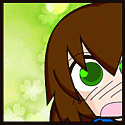Substance Painter
In this start to finish texturing project within Substance Painter we cover all the techniques you need to texture the robot character.
#
1
28-08-2011
, 12:26 AM
Maya 2012 Troubleshooting
I've been modeling and I must have hit a hot key or something. Currently when I go into Faces or Vertex mode, my object changes to a gradient color from yellow to orange. Also, when I try to move just the verticies, the whole object moves in a distored way. Does anyone know how I can turn this off? Thanks in advance!!
Here's a screen shot: https://paprika-studios.deviantart.co...ssue-255370142
#
2
28-08-2011
, 12:38 AM
#
3
28-08-2011
, 12:46 AM
You mos likely turned on soft selection mode by pressing the b-key. pressing it again will toggle it off.
"If I have seen further it is by standing on the shoulders of giants." Sir Isaac Newton, 1675
#
4
28-08-2011
, 12:50 AM
#
5
28-08-2011
, 02:08 AM
EduSciVis-er
Join Date: Dec 2005
Join Date: Dec 2005
Location: Toronto
Posts: 3,374

https://simplymaya.com/forum/showthread.php?t=35308
#
6
28-08-2011
, 01:00 PM
Posting Rules Forum Rules
Similar Threads
Maya 2015 Error loading scene
by Awad96 in forum Maya Technical Issues replies 5 on 05-09-2015
Can't batch render more than two frames!
by lvuorenvirta in forum Lighting & Rendering replies 2 on 15-05-2015
Optimizing MAYA 2012 with CUDA
by GuusJ in forum Maya Technical Issues replies 3 on 30-03-2012
Vertex Merge tool issue in Maya 2012
by chrisdivina in forum Maya Technical Issues replies 3 on 27-10-2011
Topics
Free Courses
Full Courses
VFX News
How computer animation was used 30 years ago to make a Roger Rabbit short
On 2022-07-18 14:30:13
Sneak peek at Houdini 19.5
On 2022-07-18 14:17:59
VFX Breakdown The Man Who Fell To Earth
On 2022-07-15 13:14:36
Resident Evil - Teaser Trailer
On 2022-05-13 13:52:25
New cloud modeling nodes for Bifrost
On 2022-05-02 20:24:13
MPC Showreel 2022
On 2022-04-13 16:02:13