Digital humans the art of the digital double
Ever wanted to know how digital doubles are created in the movie industry? This course will give you an insight into how it's done.
#
1
04-12-2009
, 12:33 AM
Registered User
Join Date: Nov 2009
Join Date: Nov 2009
Location: USA
Posts: 8
Export texture - an existing model
so please excuse my ignorance in some of the technical matters.
I am learning as I am going.
I am trying to modify an existing game model in Maya 5.0 (5.1)
The model (a soldier) is in GM format with an existing .tga texture.
I convert the GM model to .obj and import it into Maya.
I add the texture - (using "file" calling in the original .tga texture) and apply it to the model.
It fits perfectly in all views.
I then do the modifications (which are minimal) just move some verts around.
Delete the history and save the scene.
Using a Maya plug-in, I use the vrml2 export and export the model to my model file.
I then take the exported model and convert it back to a GM format,
but when I add the texture, it is all over the place.
The texture is there and I can make it out -
but it is out of scale and in the incorrect positions.
I am wondering if the application of the texture in Maya is not as simple as it seems.
or if it just gets scrambled in the export process.
Or, perhaps I am missing a step.
Does anyone have any ideas?
#
2
04-12-2009
, 01:36 AM
p.s You are 70 years old ? If that s o NICE!!!


#
3
04-12-2009
, 02:06 PM
Registered User
Join Date: Nov 2009
Join Date: Nov 2009
Location: USA
Posts: 8

This is how he appears in Maya just prior to export.

And this is him after export back at game level just prior to putting to game.

This is him in game - Same character at various levels of promotion - Note model is flipped left to right in the game (which is normal) and these picture are after texturing with Gimp at the game level (local texturing can be done, but NOT model modification) before the one on the right is taken to Maya for modification.
Hope this helps.
#
4
04-12-2009
, 03:18 PM
Maybe it's flipped somehow ?
Or there are some problems with the skeleton i see that the arms are bend to the body but the skeleton is not ?
#
5
04-12-2009
, 03:23 PM
Registered User
Join Date: Nov 2009
Join Date: Nov 2009
Location: USA
Posts: 8
When "he" is originally received back after export from Maya as a vrl his arms are up.Originally posted by ColdWave
Something is wrong with your texture.
Maybe it's flipped somehow ?
Or there are some problems with the skeleton i see that the arms are bend to the body but the skeleton is not ?
It is the "local" translation program which puts the vrl (vrml) back to GM format which lowers the arms (this makes "him" ready for the game).
The animation works - so it appears just to be an export/texture issue (?)
#
6
04-12-2009
, 03:55 PM
Check out if it is flipped ?
Is some of the RGB channels are inverted ... just check out all the options..
Other thing that appear in my mind are the Uv's ? Are they layed out ? As i see from the prespective i can tell that they are layed out but don't know for sure.
+ Check out the exporter settings. Or try google the export texture problem for the type of exported you are using

#
7
04-12-2009
, 04:53 PM
Registered User
Join Date: Nov 2009
Join Date: Nov 2009
Location: USA
Posts: 8
Here is a picture of the UV Map from Maya just prior to export.
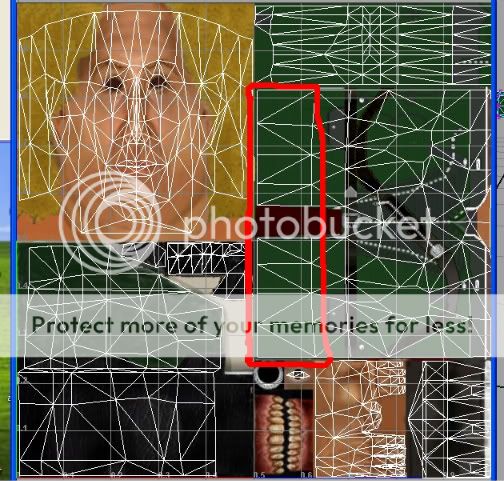
Please note:
I have moved the vertexes within the area circled in red on the model, but they haven't moved on the map (?) should that be ?
(I shortened his jacket - as you can see in the picture)
As to RGB values - where would I find these?
#
8
04-12-2009
, 05:37 PM
#
9
05-12-2009
, 06:24 PM
Have you looked at this? https://robotsdontbleed.com/wacko/wak...nediting#TOC_8
Hope this helps.
Imagination is more important than knowledge.
#
10
06-12-2009
, 03:28 PM
Registered User
Join Date: Nov 2009
Join Date: Nov 2009
Location: USA
Posts: 8
Just to bring you up to speed - I have now worked out how to import vrml INTO Maya - so I tried that, but got the same results.
I tried 3D Max - but found that program to be far less intuitive on how to use the commands, so I gave up on that.
(Maya seems far easier to use).
I have tried to use Blender but the stupid program (or, stupid me) couldn't open the file in the first place :angery:
I will try it again (perhaps even reading the instructions this time).
This project is very important to me, not only for the game's sake, but if the younger members who play the game, see that an old codger like me can make models, they might be encouraged to have a go themselves.
I will let you know how I get on.
(P.S. very impressed by your page by the way).
(P.P.S. Inaz Dias visits our game forum on rare occasions and it was she who wrote the TOOL program which I use to try to finally convert the model back to the GM format).
Last edited by Short_Jack; 06-12-2009 at 03:31 PM.
#
11
08-12-2009
, 02:05 AM
Registered User
Join Date: Nov 2009
Join Date: Nov 2009
Location: USA
Posts: 8
Exporting as VRML97 gave me an error report:
Duplicate Verts1: 'coord_myfile' could not be processed.
However I could export as VRML 1.0 and open the file in TOOL, but I got the dreaded "Texture Missing" in the hex file.
#
12
08-12-2009
, 03:04 AM
"If I have seen further it is by standing on the shoulders of giants." Sir Isaac Newton, 1675
#
13
09-12-2009
, 08:41 PM
Registered User
Join Date: Nov 2009
Join Date: Nov 2009
Location: USA
Posts: 8
It is a modding group based on the "out of the box"Originally posted by ctbram
What is the URL of your game site?
game Pirates of the Caribbean having been given access to the source code as long as we don't sell anything we produce.
It also covers several other pirate games.
https://forum.piratesahoy.net//index.php?/index
To enter the real modding area though, you need to be a "modder" based on one's contribution to the game, and that comes only by invitation I'm afraid.
#
14
10-12-2009
, 12:37 AM
Couldn't you point the hex to the texture via a hex editor?Originally posted by Short_Jack
However I could export as VRML 1.0 and open the file in TOOL, but I got the dreaded "Texture Missing" in the hex file.
Imagination is more important than knowledge.
#
15
10-12-2009
, 04:18 AM
Registered User
Join Date: Nov 2009
Join Date: Nov 2009
Location: USA
Posts: 8
The good news is that I now have a texture of sorts - the dreaded message is gone - and i get the picture with the blue background (above).Originally posted by NextDesign
Couldn't you point the hex to the texture via a hex editor?
The bad news (You knew there had to be bad news didn't you?) is that I don't know what I am doing as I don't know enough about modeling.
Doing a vrml export from Maya I get the model and the relevant part of the hex file (I think) says:
File1Material_0#"Hat_file1.tga#polySurface1Geopoin ts#ShL7_Rif77.tga# then I think it refers to the model(?)
# represents 00 the square block symbol - "hat" is the name I gave the model file.
ShL7_Rif77.tga is the actual texture for the model.
ShL7_Rif77.tga is in the same file as the model (Hat.gm)
BUT I "BELIEVE" that somehow Hat_file1.tga should be there as well.
But I don't know where to locate that file.
I don't know if I'm even on the right track here or not(?)
Posting Rules Forum Rules
Similar Threads
Export .obj WITH texture?
by OromitoCaribensis in forum Maya Materials & Textures replies 0 on 22-05-2018
Texture problem when importing a polypainted Zbrush model into Maya
by davit in forum Maya Materials & Textures replies 0 on 25-07-2014
ElektroBot Making document - Sait Bakırcı
by saitbakirci in forum SimplyMaya Tutorials replies 0 on 07-06-2012
Preparing a model before texturing...
by goggles in forum Maya Basics & Newbie Lounge replies 7 on 09-09-2011
Export model options
by maya4todd in forum Maya Basics & Newbie Lounge replies 2 on 31-01-2004
Topics
Free Courses
Full Courses
VFX News
How computer animation was used 30 years ago to make a Roger Rabbit short
On 2022-07-18 14:30:13
Sneak peek at Houdini 19.5
On 2022-07-18 14:17:59
VFX Breakdown The Man Who Fell To Earth
On 2022-07-15 13:14:36
Resident Evil - Teaser Trailer
On 2022-05-13 13:52:25
New cloud modeling nodes for Bifrost
On 2022-05-02 20:24:13
MPC Showreel 2022
On 2022-04-13 16:02:13










