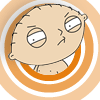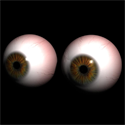Maya 2020 fundamentals - modelling the real world
Get halfway through a model and find it's an unworkable mess? Can't add edge loops where you need them? Can't subdivide a mesh properly? If any of this sounds familiar check this course out.
#
1
17-02-2011
, 07:14 PM
Registered User
Join Date: May 2008
Join Date: May 2008
Posts: 245
Wood Texture , how can I use it? Need help PLZ
see the below image and screen shot for more details
#
2
17-02-2011
, 08:04 PM
Registered User
Join Date: Dec 2010
Join Date: Dec 2010
Posts: 40
place2dTexture1>Repeat UV / increase from 1.0 upwardsI download very nice floor wood texture , but the problem is they are in very high resolution and incomplete, Now how can I use this texture on the whole floor so that the texture covers the entire floor. repeat UV's? extend the texture with photoshop? if you know something say something plz.
see the below image and screen shot for more details
I just figured that out a minute for my project. But you do need a seamless texture to repeat.
Try here:https://www.cgtextures.com they have some tiled textures.
https://www.cgtextures.com/texview.ph...f9d5b62e4e154b
#
3
17-02-2011
, 08:21 PM
Registered User
Join Date: May 2008
Join Date: May 2008
Posts: 245
place2dTexture1>Repeat UV / increase from 1.0 upwards
see the image
#
4
17-02-2011
, 08:25 PM
#
5
17-02-2011
, 10:08 PM
EduSciVis-er
Join Date: Dec 2005
Join Date: Dec 2005
Location: Toronto
Posts: 3,374
#
6
17-02-2011
, 11:10 PM
Registered User
Join Date: May 2008
Join Date: May 2008
Posts: 245
Last edited by dubai3d; 17-02-2011 at 11:14 PM.
#
7
18-02-2011
, 03:25 AM
Subscriber
Join Date: Jun 2005
Join Date: Jun 2005
Location: Atlanta, GA
Posts: 258
#
8
18-02-2011
, 06:42 AM
Registered User
Join Date: May 2008
Join Date: May 2008
Posts: 245
moe Advice?
#
9
18-02-2011
, 08:16 AM
Quick tutorial:
- Open in Photoshop
- preferable make it a square texture
- Filter > Other > Offset
- Bring inward on both axis 50%
- Use the clone stamp, with feathered edges to remove initial seam, then just tweak accordingly with stamps, and brushes.
Using a colour overlay is also a 2 minute job:
- open both images (original, and preferred colour)
- find the colour you want (or in your case, if I understood correctly, a snippet of the floor)
- Filter > Blur > Gaussian Blur - use sliders accordingly
- Image > Adjustments > Match Colour - select new colour and use sliders accordingly.
Your latter texture is much more suited to a floor texture but it still needed a little tweaking in relation to the floor image you were going for. I altered it in photoshop (image attached) and you can repeat the UV's now with now visible seams (render attached).
If you wanted your original colour let me know and ill attach it.
Hope this helped,
Ash
#
10
18-02-2011
, 09:30 AM
Registered User
Join Date: May 2008
Join Date: May 2008
Posts: 245
thanks for the great tutorial, I tried your tutorial and it works charm, thanks alot and appreciate your suggestion, here the final that I come with. also I can change the repeat UVs as much as I will to any numbers , all looks equal without any problem, Great ....... you are one of the 3d hero...
more Advice welcome guys
Last edited by dubai3d; 18-02-2011 at 09:46 AM.
Posting Rules Forum Rules
Similar Threads
Blinn Wood texture
by trikeman in forum Maya Basics & Newbie Lounge replies 3 on 09-01-2010
3D Texture wood
by Bootz in forum Maya Materials & Textures replies 5 on 05-05-2007
Creating a simple wood texture
by Husam in forum Maya Basics & Newbie Lounge replies 3 on 02-04-2007
wood texture
by Furry Fury in forum Maya Materials & Textures replies 14 on 13-07-2006
free texture tutorial plz
by Billy_Cat in forum SimplyMaya Tutorials replies 1 on 17-08-2004
Topics
Free Courses
Full Courses
VFX News
How computer animation was used 30 years ago to make a Roger Rabbit short
On 2022-07-18 14:30:13
Sneak peek at Houdini 19.5
On 2022-07-18 14:17:59
VFX Breakdown The Man Who Fell To Earth
On 2022-07-15 13:14:36
Resident Evil - Teaser Trailer
On 2022-05-13 13:52:25
New cloud modeling nodes for Bifrost
On 2022-05-02 20:24:13
MPC Showreel 2022
On 2022-04-13 16:02:13