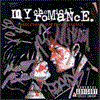Maya 2020 fundamentals - modelling the real world
Get halfway through a model and find it's an unworkable mess? Can't add edge loops where you need them? Can't subdivide a mesh properly? If any of this sounds familiar check this course out.
#
31
10-09-2004
, 05:57 AM
#
32
10-09-2004
, 08:08 AM
I love this - its awesome! I quite like modelling mechanical hard surfaces, I might try one of these, so thanks for the inspiration!
How much do the real models cost roughly?? I'd actually quite like to have a go building one of those too.
LisaG

#
33
10-09-2004
, 10:17 PM
LOL..I haven't even painted mine yet....because of a few personal things and the fact that I'd probably have a brain tumor trying to detail all the little surfaces.
Tzeentch
#
34
11-09-2004
, 05:33 PM
second... eeeh...I allready said it in the first argument lol
 ......keep it up tho
......keep it up tho 
#
35
13-09-2004
, 05:25 AM
The Defiler's Head and "Face":
Tzeentch
#
36
17-09-2004
, 06:47 AM
Tzeentch
#
37
18-09-2004
, 05:30 AM
Tzeentch
#
38
19-09-2004
, 11:38 PM
Registered User
Join Date: Feb 2004
Join Date: Feb 2004
Location: London UK
Posts: 34

Re: The Head: How did you model the head (Nurbs/Polys)? If thats the poly smooth do you have a pic of the un-smoothed poly mesh?
Cheers,
Trev
#
39
19-09-2004
, 11:57 PM
#
40
20-09-2004
, 02:11 AM
Tzeentch
#
41
20-09-2004
, 02:19 AM
Posting Rules Forum Rules
Similar Threads
Warhammer 40k Rhino
by xgabrielx in forum Work In Progress replies 12 on 11-03-2015
bolter warhammer 40k
by pruttrik in forum Work In Progress replies 4 on 20-02-2010
warhammer 40k dreadnought wip
by ctbram in forum Work In Progress replies 16 on 17-05-2007
THe Defiler
by Tzeentch in forum Work In Progress replies 17 on 12-05-2005
Warhammer 40K Dreadnought
by TreyZ32 in forum Work In Progress replies 33 on 16-10-2004
Topics
Free Courses
Full Courses
VFX News
How computer animation was used 30 years ago to make a Roger Rabbit short
On 2022-07-18 14:30:13
Sneak peek at Houdini 19.5
On 2022-07-18 14:17:59
VFX Breakdown The Man Who Fell To Earth
On 2022-07-15 13:14:36
Resident Evil - Teaser Trailer
On 2022-05-13 13:52:25
New cloud modeling nodes for Bifrost
On 2022-05-02 20:24:13
MPC Showreel 2022
On 2022-04-13 16:02:13