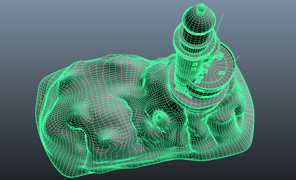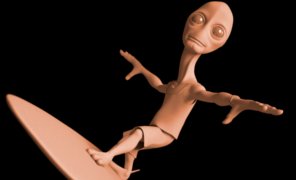Maya 2022
Curves, NURBS, Polys, No problem
Although it might be intimidating for new users, the Bezier Curve Tool is one of the fastest ways to create complex curves in Maya. In our video, we start off by showing you how to use the Bezier Curve Tool to model a wine glass in Maya 2022. From...